Introduction to Artificial Intelligence
Artificial intelligence (AI) refers to a set of technologies which enable computers to perform advanced functions that are typically thought to require human intelligence. These functions might include recognizing faces, analyzing data, driving cars, creating art, interpreting and generating written and spoken language, and more. AI systems are trained on vast amounts of data, allowing them to identify patterns and relationships which humans may not be able to see. The AI learning process often involves algorithms, which are sets of rules or instructions that guide an AI's analysis and decision-making. Through continuous learning and adaptation, AI systems have become increasingly adept at performing tasks, from recognizing images to translating languages and beyond.
This guide contains a selection of resources that can help teachers and students learn about AI, literacy, and ways to navigate AI in classroom settings, giving us all a strong foundation to ethically and responsibly use AI technologies.
Suggested introductory articles:
- What is AI? Everyone thinks they know but no one can agree. And that’s a problem (Will Douglas Heaven; MIT Technology Review)
- Humans Are Biased. Generative AI Is Even Worse (Leonardo Nicoletti and Dina Bass, Bloomberg Technology + Equality)
- AI Literacy: A Framework to Understand, Evaluate, and Use Emerging Technology (Keun-woo Lee, Kelly Mills, Pati Ruiz, Merijke Coenraad, Judi Fusco, Jeremy Roschelle and Josh Weisgrau, Digital Promise)
- A.I. Can Now Create Lifelike Videos. Can You Tell What’s Real? (Stuart A. Thompson, New York Times)
Sources: AI Literacy: A Framework to Understand, Evaluate, and Use Emerging Technology (Keun-woo Lee, Kelly Mills, Pati Ruiz, Merijke Coenraad, Judi Fusco, Jeremy Roschelle and Josh Weisgrau; Digital Promise, June 18, 2024); What is Artificial Intelligence (AI)? (Google Cloud); What is AI? Everyone thinks they know but no one can agree. And that’s a problem (Will Douglas Heaven; MIT Technology Review, July 10, 2024)
You've probably been hearing a lot about artificial intelligence (AI)—but what is it exactly? As stated in the previous tab, artificial intelligence is a term that refers to technologies that are thought to require human intelligence. Though it might feel like AI had only recently been brought into our lives, it has actually been around since the 1950s. The Dartmouth Summer Research Project on Artificial Intelligence (known as the Dartmouth Workshop) was a 1956 summer workshop widely considered to be the founding event of artificial intelligence as a field.

Image: Participants at the Dartmouth Workshop. The Minsky Family (1956).
In the 1980s, "expert systems" (programs that answer questions or solve problems about a specific domain of knowledge) became widely used by corporations around the world to streamline processes like ordering computer systems and identifying compounds in spectrometer readings. In the 2000s, AI were trained on big data, leading to new systems that could perform tasks such as facial recognition, natural language processing, answer trivia questions (remember IBM's Waston?), and more.

Image: IBM's Watson competing on Jeopardy in 2011.
Since 2020, we have been in an "AI Boom" era, following the release of large language models exhibiting human-like traits of knowledge, attention and creativity such as ChatGPT. For more on the current state of AI, check out the following video:
Video: How will AI change the world? Ted-ED (2022). Stuart Russell discusses the current limitations of artificial intelligence and the possibility of creating human-compatible technology.
Articles
-
Artificial General Intelligence Is Already Here (Blaise Agüera y Arcas and Peter Norvig, NOEMA)Today’s most advanced AI models have many flaws, but decades from now, they will be recognized as the first true examples of artificial general intelligence.
-
Machines Like Us (Grace Huckins, MIT Technology Review)Philosophers, cognitive scientists, and engineers are grappling with what it would take for AI to become conscious.
-
AI's Inequality Problem (David Rotman, MIT Technology Review)New digital technologies are exacerbating inequality. Here’s how scientists creating AI can make better choices.
-
Making AI into Jobs (David Rotman, MIT Technology Review)Can AI, advanced robotics, self-driving cars, and other recent breakthroughs spread prosperity to the population at large?
Sources: "History of artificial intelligence" & "Dartmouth Workshop" (Wikipedia)
There is a long history of depicting artificial beings in literature. Even in antiquity, thinkers and alchemists were imagining artificial beings endowed with intelligence or consciousness by master craftsmen. The books listed below are in chronological order beginning in the 1800s and highlight some pivotal moments of AI in fiction.
-
Frankenstein by
ISBN: 9780141439471Publication Date: 1818Obsessed by creating life itself, Victor Frankenstein plunders graveyards for the material to fashion a new being, which he shocks into life by electricity. But his botched creature, rejected by Frankenstein and denied human companionship, sets out to destroy his maker and all that he holds dear. Mary Shelley's chilling gothic tale was conceived when she was only eighteen, living with her lover Percy Shelley near Byron's villa on Lake Geneva. It would become the world's most famous work of horror fiction, and remains a devastating exploration of the limits of human creativity. -
Erewhon by
ISBN: 0140430571Publication Date: 1872Setting out to make his fortune in a far-off country, a young traveller discovers the remote and beautiful land of Erewhon and is given a home among its extraordinarily handsome citizens. But their visitor soon discovers that this seemingly ideal community has its faults - here crime is treated indulgently as a malady to be cured, while illness, poverty and misfortune are cruelly punished, and all machines have been superstitiously destroyed after a bizarre prophecy. Can he survive in a world where morality is turned upside down? Inspired by Samuel Butler's years in colonial New Zealand and by his reading of Darwin's Origin of Species, Erewhon (1872) is a highly original, irreverent and humorous satire on conventional virtues, religious hypocrisy and the unthinking acceptance of beliefs. -
Rossum's Universal Robots by
ISBN: 9781843914594Publication Date: 1920Seen as a precursor to works such as Huxley's Brave New World, this true classic of the dystopian genre remains all too resonant in today's political climate. Determined to liberate the mass-produced but highly intelligent robots forged in the machinery of Rossum's island factory, Helena Glory arrives in a blaze of righteousness only to find herself perplexed and set aback by the robots' seeming humanity but absolute lack of sentience. Drawing huge international attention following its original publication in 1921, Rossum's Universal Robots was a strikingly prescient meditation on the themes of humanity and subjugation that were to dominate the 20th century. This work is also famed as being the first ever use of the word "robot." -
The Humanoids by
ISBN: 0312852533Publication Date: 1948On the far planet Wing IV, a brilliant scientist creates the humanoids--sleek black androids programmed to serve humanity. But are they perfect servants--or perfect masters? Slowly the humanoids spread throughout the galaxy, threatening to stifle all human endeavor. Only a hidden group of rebels can stem the humanoid tide...if it's not already too late. Fist published in Astounding Science Fiction during the magazine's heyday, The Humanoids--sceince fiction grand master Jack Williamson's finest novel--has endured for fifty years as a classic on the theme of natural versus artificial life. -
Do Androids Dream of Electric Sheep? by
ISBN: 9780345404473Publication Date: 1968A masterpiece ahead of its time, a prescient rendering of a dark future, and the inspiration for the blockbuster film Blade Runner. By 2021, the World War has killed millions, driving entire species into extinction and sending mankind off-planet. Those who remain covet any living creature, and for people who can't afford one, companies built incredibly realistic simulacra: horses, birds, cats, sheep. They've even built humans. Immigrants to Mars receive androids so sophisticated they are indistinguishable from true men or women. Fearful of the havoc these artificial humans can wreak, the government bans them from Earth. Driven into hiding, unauthorized androids live among human beings, undetected. Rick Deckard, an officially sanctioned bounty hunter, is commissioned to find rogue androids and "retire" them. But when cornered, androids fight back—with lethal force. -
Neuromancer by
ISBN: 9780441007462Publication Date: 1984Winner of the Hugo, Nebula, and Philip K. Dick Awards, Neuromancer is a science fiction masterpiece--a classic that ranks as one of the twentieth century's most potent visions of the future. Case was the sharpest data-thief in the matrix--until he crossed the wrong people and they crippled his nervous system, banishing him from cyberspace. Now a mysterious new employer has recruited him for a last-chance run at an unthinkably powerful artificial intelligence. With a dead man riding shotgun and Molly, a mirror-eyed street-samurai, to watch his back, Case is ready for the adventure that upped the ante on an entire genre of fiction. Neuromancer was the first fully-realized glimpse of humankind's digital future--a shocking vision that has challenged our assumptions about technology and ourselves, reinvented the way we speak and think, and forever altered the landscape of our imaginations. -
The Lifecycle of Software Objects by
ISBN: 9781596063174Publication Date: 2010-07-31The story of two people and the artificial intelligences they helped create, following them for more than a decade as they deal with the upgrades and obsolescence that are inevitable in the world of software. At the same time, it's an examination of the difference between processing power and intelligence, and of what it means to have a real relationship with an artificial entity. -
Ancillary Justice by
ISBN: 9780316246620Publication Date: 2013-10-01Winner of the Hugo, Nebula, and Arthur C. Clarke Awards: This record-breaking novel follows a warship trapped in a human body on a quest for revenge. On a remote, icy planet, the soldier known as Breq is drawing closer to completing her quest. Once, she was the Justice of Toren--a colossal starship with an artificial intelligence linking thousands of soldiers in the service of the Radch, the empire that conquered the galaxy. Now, an act of treachery has ripped it all away, leaving her with one fragile human body, unanswered questions, and a burning desire for vengeance. -
Klara and the Sun by
ISBN: 9780593318171Publication Date: 2021-03-02Here is the story of Klara, an Artificial Friend with outstanding observational qualities, who, from her place in the store, watches carefully the behavior of those who come in to browse, and of those who pass on the street outside. She remains hopeful that a customer will soon choose her. Klara and the Sun is a thrilling book that offers a look at our changing world through the eyes of an unforgettable narrator, and one that explores the fundamental question: what does it mean to love?
For more films, see Wikipedia's list of artificial intelligence films or this list on Letterboxd.
-
 The Invisible Boy
by
Publication Date: 1957Timmie, a mischievous 10-year-old boy, is plopped in front of a supercomputer by his scientist father, Dr. Tom (Philip Abbott). The computer, however, secretly gives Timmie super-intelligence and he's soon able to reanimate a robot named Robbie. Timmie and Robbie become best friends, but when Robbie starts taking orders from the evil supercomputer, Timmie must choose between his best friend and the safety of the world. Available to rent on Prime and AppleTV.
The Invisible Boy
by
Publication Date: 1957Timmie, a mischievous 10-year-old boy, is plopped in front of a supercomputer by his scientist father, Dr. Tom (Philip Abbott). The computer, however, secretly gives Timmie super-intelligence and he's soon able to reanimate a robot named Robbie. Timmie and Robbie become best friends, but when Robbie starts taking orders from the evil supercomputer, Timmie must choose between his best friend and the safety of the world. Available to rent on Prime and AppleTV. -
 2001: A Space Odyssey
by
Publication Date: 1968An imposing black structure provides a connection between the past and the future in this enigmatic adaptation of a short story by revered sci-fi author Arthur C. Clarke. When Dr. Dave Bowman and other astronauts are sent on a mysterious mission, their ship's computer system, HAL, begins to display increasingly strange behavior, leading up to a tense showdown between man and machine that results in a mind-bending trek through space and time. Available to stream on Max, Hulu, and Prime.
2001: A Space Odyssey
by
Publication Date: 1968An imposing black structure provides a connection between the past and the future in this enigmatic adaptation of a short story by revered sci-fi author Arthur C. Clarke. When Dr. Dave Bowman and other astronauts are sent on a mysterious mission, their ship's computer system, HAL, begins to display increasingly strange behavior, leading up to a tense showdown between man and machine that results in a mind-bending trek through space and time. Available to stream on Max, Hulu, and Prime. -
 Silent Running
by
Publication Date: 1972After the end of all botanical life on Earth, ecologist Freeman Lowell maintains a greenhouse on a space station in order to preserve various plants for future generations. Assisted by three robots and a small human crew, Lowell rebels when he is ordered to destroy the greenhouse in favor of carrying cargo, a decision that puts him at odds with everyone but his mechanical companions. Lowell and his robots are forced to do anything necessary to keep their invaluable greenery alive. Available to rent on Youtube, Prime, and AppleTV.
Silent Running
by
Publication Date: 1972After the end of all botanical life on Earth, ecologist Freeman Lowell maintains a greenhouse on a space station in order to preserve various plants for future generations. Assisted by three robots and a small human crew, Lowell rebels when he is ordered to destroy the greenhouse in favor of carrying cargo, a decision that puts him at odds with everyone but his mechanical companions. Lowell and his robots are forced to do anything necessary to keep their invaluable greenery alive. Available to rent on Youtube, Prime, and AppleTV. -
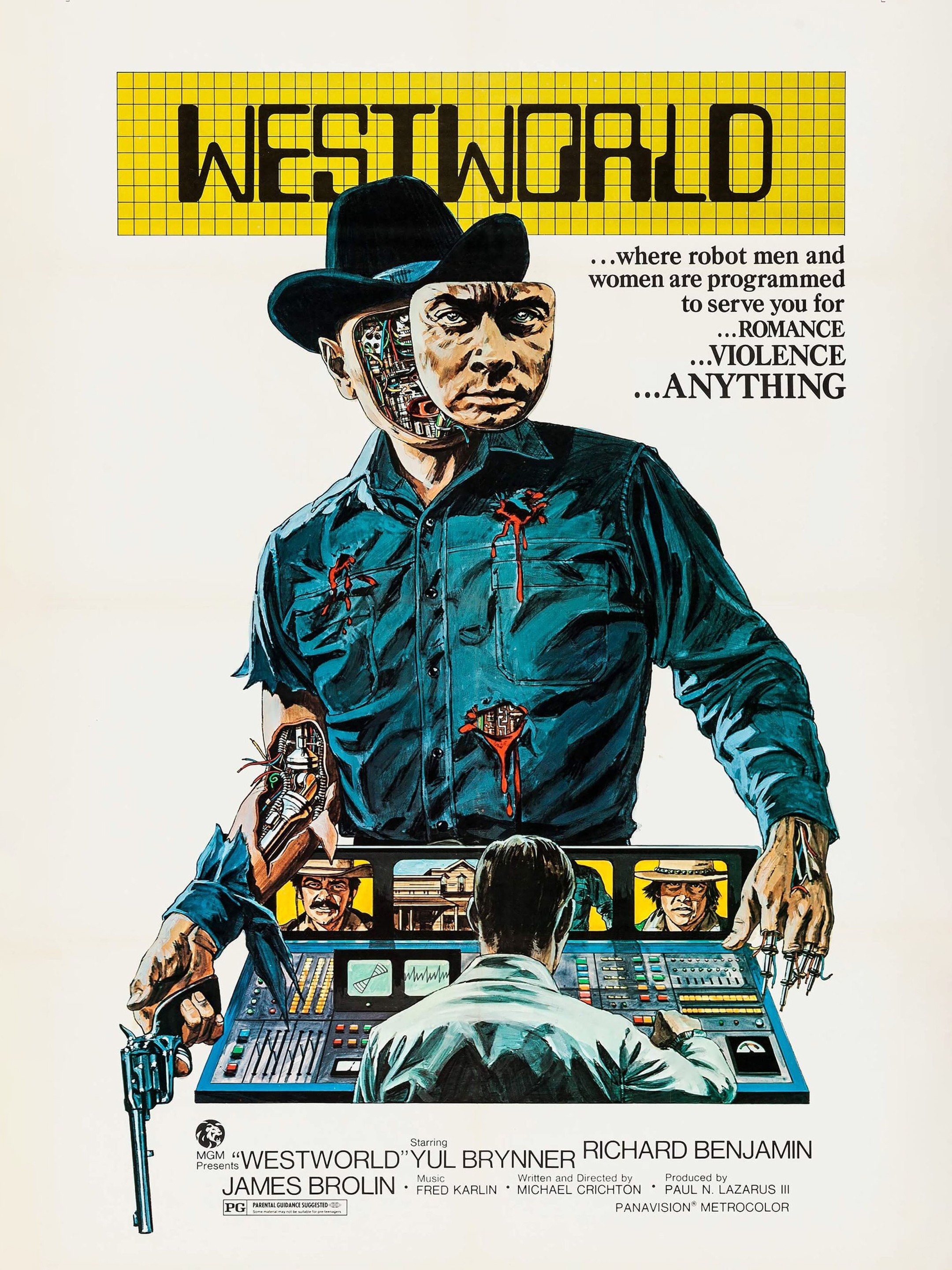 Westworld
by
Publication Date: 1973Westworld is a futuristic theme park where paying guests can pretend to be gunslingers in an artificial Wild West populated by androids. After paying a sizable entrance fee, Blane and Martin are determined to unwind by hitting the saloons and shooting off their guns. But when the system goes haywire and Blane is killed in a duel with a robotic gunslinger, Martin's escapist fantasy suddenly takes on a grim reality. Available to stream on Prime, Apple TV, YouTube, and Roku.
Westworld
by
Publication Date: 1973Westworld is a futuristic theme park where paying guests can pretend to be gunslingers in an artificial Wild West populated by androids. After paying a sizable entrance fee, Blane and Martin are determined to unwind by hitting the saloons and shooting off their guns. But when the system goes haywire and Blane is killed in a duel with a robotic gunslinger, Martin's escapist fantasy suddenly takes on a grim reality. Available to stream on Prime, Apple TV, YouTube, and Roku. -
 Blade Runner
by
Publication Date: 1982Deckard (Harrison Ford) is forced by the police Boss (M. Emmet Walsh) to continue his old job as Replicant Hunter. His assignment: eliminate four escaped Replicants from the colonies who have returned to Earth. Before starting the job, Deckard goes to the Tyrell Corporation and he meets Rachel, a Replicant girl he falls in love with. Available to rent on Amazon, Apple TV, and YouTube.
Blade Runner
by
Publication Date: 1982Deckard (Harrison Ford) is forced by the police Boss (M. Emmet Walsh) to continue his old job as Replicant Hunter. His assignment: eliminate four escaped Replicants from the colonies who have returned to Earth. Before starting the job, Deckard goes to the Tyrell Corporation and he meets Rachel, a Replicant girl he falls in love with. Available to rent on Amazon, Apple TV, and YouTube. -
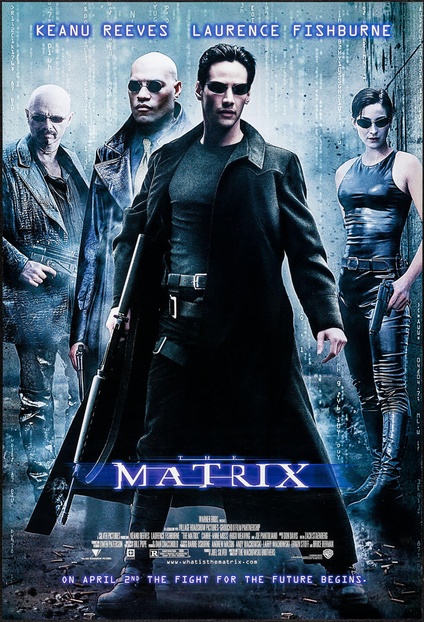 The Matrix
by
Publication Date: 1999Neo (Keanu Reeves) believes that Morpheus (Laurence Fishburne), an elusive figure considered to be the most dangerous man alive, can answer his question: What is the Matrix? Neo is contacted by Trinity (Carrie-Anne Moss), a beautiful stranger who leads him into an underworld where he meets Morpheus. They fight a brutal battle for their lives against a cadre of viciously intelligent secret agents. It is a truth that could cost Neo something more precious than his life. Available to rent on Apple, YouTube, and Amazon.
The Matrix
by
Publication Date: 1999Neo (Keanu Reeves) believes that Morpheus (Laurence Fishburne), an elusive figure considered to be the most dangerous man alive, can answer his question: What is the Matrix? Neo is contacted by Trinity (Carrie-Anne Moss), a beautiful stranger who leads him into an underworld where he meets Morpheus. They fight a brutal battle for their lives against a cadre of viciously intelligent secret agents. It is a truth that could cost Neo something more precious than his life. Available to rent on Apple, YouTube, and Amazon. -
Wall-E by
Publication Date: 2008After hundreds of lonely years, a waste management robot finds a new purpose in life. With only a cockroach for a friend, he finds true love in another robot sent on a mission to Earth to see if it is safe for human life. -
 Moon
by
Publication Date: 2009Astronaut Sam Bell's (Sam Rockwell) three-year shift at a lunar mine is finally coming to an end, and he's looking forward to his reunion with his wife (Dominique McElligott) and young daughter. Suddenly, Sam's health takes a drastic turn for the worse. He suffers painful headaches and hallucinations, and almost has a fatal accident. He meets what appears to be a younger version of himself, possibly a clone. With time running out, Sam must solve the mystery before the company crew arrives.
Moon
by
Publication Date: 2009Astronaut Sam Bell's (Sam Rockwell) three-year shift at a lunar mine is finally coming to an end, and he's looking forward to his reunion with his wife (Dominique McElligott) and young daughter. Suddenly, Sam's health takes a drastic turn for the worse. He suffers painful headaches and hallucinations, and almost has a fatal accident. He meets what appears to be a younger version of himself, possibly a clone. With time running out, Sam must solve the mystery before the company crew arrives. -
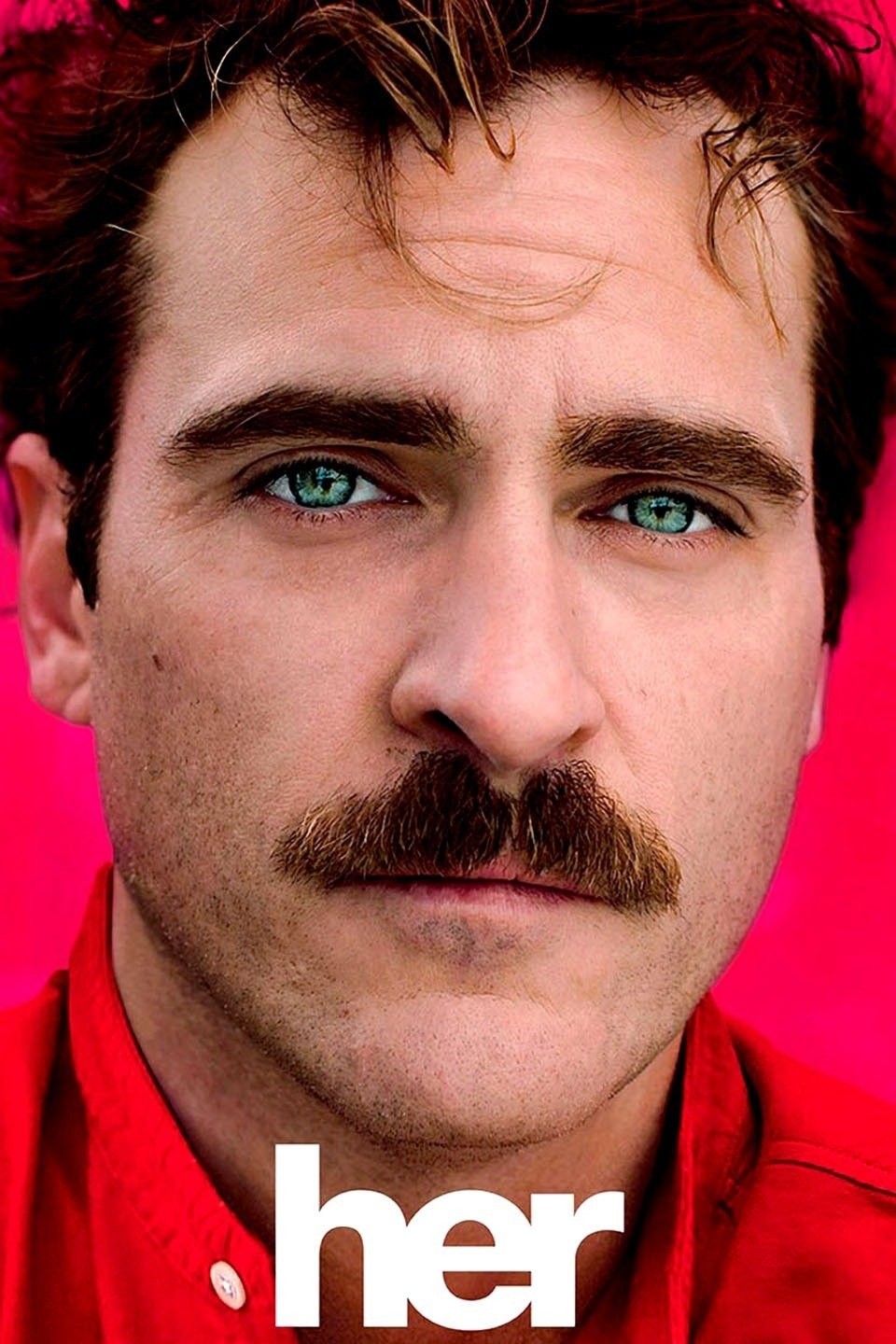 Her
by
Publication Date: 2013A sensitive and soulful man earns a living by writing personal letters for other people. Left heartbroken after his marriage ends, Theodore (Joaquin Phoenix) becomes fascinated with a new operating system which reportedly develops into an intuitive and unique entity in its own right. He starts the program and meets "Samantha" (Scarlett Johansson), whose bright voice reveals a sensitive, playful personality. Though "friends" initially, the relationship soon deepens into love. Available to stream on Max, Hulu, Amazon, and YouTube.
Her
by
Publication Date: 2013A sensitive and soulful man earns a living by writing personal letters for other people. Left heartbroken after his marriage ends, Theodore (Joaquin Phoenix) becomes fascinated with a new operating system which reportedly develops into an intuitive and unique entity in its own right. He starts the program and meets "Samantha" (Scarlett Johansson), whose bright voice reveals a sensitive, playful personality. Though "friends" initially, the relationship soon deepens into love. Available to stream on Max, Hulu, Amazon, and YouTube. -
 Ex Machina
by
Publication Date: 2015Caleb Smith (Domhnall Gleeson) a programmer at a huge Internet company, wins a contest that enables him to spend a week at the private estate of Nathan Bateman (Oscar Isaac), his firm's brilliant CEO. When he arrives, Caleb learns that he has been chosen to be the human component in a Turing test to determine the capabilities and consciousness of Ava (Alicia Vikander), a beautiful robot. However, it soon becomes evident that Ava is far more self-aware and deceptive than either man imagined. Available to rent on YouTube, Apple, and Amazon.
Ex Machina
by
Publication Date: 2015Caleb Smith (Domhnall Gleeson) a programmer at a huge Internet company, wins a contest that enables him to spend a week at the private estate of Nathan Bateman (Oscar Isaac), his firm's brilliant CEO. When he arrives, Caleb learns that he has been chosen to be the human component in a Turing test to determine the capabilities and consciousness of Ava (Alicia Vikander), a beautiful robot. However, it soon becomes evident that Ava is far more self-aware and deceptive than either man imagined. Available to rent on YouTube, Apple, and Amazon. -
 After Yang
by
Publication Date: 2022When his young daughter's beloved companion, an android named Yang, malfunctions, Jake searches for a way to repair it. In the process, Jake discovers the life that has been passing before him as he reconnects with his wife and daughter. Available to stream on Amazon.
After Yang
by
Publication Date: 2022When his young daughter's beloved companion, an android named Yang, malfunctions, Jake searches for a way to repair it. In the process, Jake discovers the life that has been passing before him as he reconnects with his wife and daughter. Available to stream on Amazon.
AI Software
A generative AI system creates new text, images, or other media in response to prompts. As a student, it is important to take caution when utilizing AI software, especially for coursework or when importing data. To help you ethically and responsibly engage with these tools (especially generative ones), see the AI literacy box below and read through the acceptable uses of generative AI services at IU prepared by University Information Technology Services (UITS). Always ask your professor or TA if you are using AI for a class assignment.
The remainder of this box contains a collection of software (all with free trial or free tier options). We have focused on AI that can assist with productivity, task management, studying, and organizing your work and personal life, rather than generative AI.
AI Library Tools
- Databases with AI Research Tools A collection of the Libraries' licensed databases with AI research tools enabled. Please note that some tools are in beta and may be removed from databases without warning.
AI Software at IU
- Microsoft Copilot Available for use by faculty, staff, and students aged 18 and older, and is the recommended way to use generative AI within the IU environment. Copilot is approved to interact with University-Internal data. You must be logged in with your IU email to ensure you're using Microsoft 365 at IU rather than the consumer-based Copilot service. To date, no other generative AI tools have been approved for data beyond Public classification. Copilot is built on the same AI models and data as ChatGPT-4, so you can use it to write and summarize content, create code, and answer complex questions. Copilot also has access to current internet data, enabling it to provide real-time responses to current events (a feature not available in ChatGPT, which is based on data up to 2021).
- AIU Toolkit The AIU Toolkit allows developers to directly use Azure services like Azure OpenAI to quickly develop generative AI experiences with a diverse set of prebuilt and curated models from OpenAI Meta and beyond.
-
Adobe Firefly As part of IU's software license with Adobe, you have access to the Firefly web app and generative AI features inside apps like Photoshop and Illustrator as well as Adobe Stock.
More Software
- Generative AI Product Tracker (Ithaka S+R) - lists generative AI products that are either marketed specifically towards postsecondary faculty or students or appear to be actively in use by postsecondary faculty or students for teaching, learning, or research activities
- The Best AI Productivity Tools (Zapier)
- The Top AI Tools to Help You Study in College (ComputerScience.org)
- Using AI For Neurodiversity And Building Inclusive Tools (Pratik Joglekar, Smashing Magazine)
- Best AI Tools for Students (International University of Applied Sciences)
Productivity
- BeeDone Turns boring tasks into little games, offering rewards whenever you move forward. It keeps track of your habits, offers an AI assistant to guide you, and you can spin the Task Roulette if you feel like tackling a random one from your list. Free option available.
- goblin.tools A collection of small, simple, single-task tools, mostly designed to help neurodivergent people with tasks they find overwhelming or difficult. Free for everyone.
- Any.do An easy-to-manage to-do list that can help you organize personal tasks, family projects, and teams all in one place. Free tier available.
- Todoist A task manager that allows you to capture and organize tasks instantly, simplify your planning, and manage personal or team projects. Free tier available.
Calendar Management
- Reclaim AI calendar for work and life. Optimizes schedules for better productivity, collaboration, and work-life balance. Free "Lite" tier option.
- Clockwise Works across entire teams and companies to craft schedules based on preferences. Free tier available.
- Motion Automatically plan your day based on your tasks and priorities, focusing on project management. Free trial with tiered plans after trial ends.
See more scheduling assistants and comparison charts here.
Sources: The best AI productivity tools in 2024 Miguel Rebelo, Zapier Blog
Meetings
- Firefly Helps your team transcribe, summarize, search, and analyze voice conversations. Can transcribe meetings, tracking the conversation topics along the way. It has a bot called Fred that can handle summarize the meeting's contents, generating text, and searching through your history to meet your query. Free tier available.
- Krisp Maximizes the productivity of online meetings with its AI-powered Noise Cancellation, Transcriptions, Meeting Notes and Recording. Free tier available.
- Otter.ai Never take meeting notes again. Get transcripts, automated summaries, action items, and chat with Otter to get answers from your meetings. You can try Otter.ai for free, but paid versions allow for more minutes of recorded chats over a month.
Presentations & Websites
- Gamma Create unlimited presentations, websites, and more without coding. Free tier available.
- Slidesgo Generate presentations in minutes. Make changes to the presentation as needed. Free tier.
- Wix Website builder that allows you to design with a full suite of intuitive tools and powerful AI, manage your business, streamline your day-to-day with built-in business solutions, and expand your reach and monetize your website with integrated tools built for your success. Free with Wix branding and domain; from $17/month for the Light plan, including a custom domain for one year.
Email and Inbox Management
- SaneBox Uses A.I. to manage your email inbox, so you can focus on your most important work and get more done. Works with most inboxes. Free trial with tiered plans after trial ends.
- Mailbutler Email extension that adds useful features to your Apple Mail, Gmail, or Outlook inbox. Free trial with tiered plans after trial ends.
Learning & Note-Taking
- Socratic With help from teachers, Socratic brings you visual explanations of important concepts in a variety of subjects. Free.
- Notion An all-in-one workspace that allows students to organize and manage their tasks, notes, and projects. It combines the features of note-taking, task management, and project planning into a single platform. Free tier available.
- Evernote Use Evernote for note taking, project planning, and to find what you need, when you need it. Free tier available.
- Mem AI notes app that helps you locate, organize, and curate notes. Mem uses AI to tag and connect the notes you take, so you don't have to spend time organizing them.
Studying
- Anki An intelligent flashcard app that uses spaced repetition algorithms to help with memorization. Open source and free.
- ExamCram Convert notes to AI-Generated quizzes in minutes. Transform lecture slides, notes, and more into engaging quizzes for faster learning and better retention. Free to use.
Research
Note: Though this can help you summarize research more quickly, it is important to be cautious and read papers yourself if you plant to cite them or include them in your research
- Elicit Analyze research papers at superhuman speed. Automate time-consuming research tasks like summarizing papers, extracting data, and synthesizing your findings. . Free basic plan available.
- Scite Has a suite of products that help researchers develop their topics, find papers, and search citations in context (describing whether the article provides supporting or contrasting evidence). Free 7 day trial.
- Consensus Uses AI to help researchers find and synthesize answers to research questions, focusing on the scholarly authors' findings and claims in each paper. Free (20 searches/month); Paid version allows unlimited searching.
- Semantic Scholar Provides brief summaries ('TLDR's) of the main objectives and results of papers. Free.
See a comparison chart of AI tools for research here.
Citation Management
Note: Always double-check generated citations.
- Zotero Open-source citation management software that collects, manages, and cites research sources. Browser extension allows users to save citations with a single click. Free for IU students.
- Mendeley Citation management software with a focus on an online software with a matching desktop version, called Mendeley Reference Manager.
- Paperpile Manage your research library right in your browser, save time with a smart, intuitive interface, access your PDFs from anywhere, add citations and bibliographies to Google Docs. Free 30-day trial.
- ResearchRabbit A citation-based mapping tool that focuses on the relationships between research works. It uses visualizations to help researchers find similar papers and other researchers in their field.
Language Learning
- GPTionary "A next-generation thesaurus that empowers underprivileged communities, particularly non-native English speakers, to enhance their language abilities and open up doors to better education and job prospects." Search for words or phrases by describing them.
- Langotalk Get 24/7 language immersion with personalized AI chat-based tools. 7-day free trial.
- LanguaTalk Speak with human-like AI that’s available 24/7. Practice without pressure - you can make mistakes freely and get instant feedback. Free tier.
Chatbots have the potential to revolutionize our lives, make work more efficient, and free up time so that people can focus on other tasks. However, it is important to be very cautious when using chatbots. Not only are they newly-developed and continually evolving, but we have already seen bias in many other AI systems (see the "Centering Justice" tab for more. Before using an AI chatbot, make sure you understand the risk and be sure to use the AI Literacy Framework above to evaluate outputs. See below for articles on the risks of chatbots:
- When AI Gets It Wrong: Addressing AI Hallucinations and Bias (MIT Management)
- Three ways AI chatbots are a security disaster (Melissa Heikkilä, MIT Technology Review)
- Medical AI chatbots: are they safe to talk to patients? (Paul Webster, Nature Medicine)
- A faster, better way to prevent an AI chatbot from giving toxic responses (Adam Zewe, MIT News)
- Let’s Chat: Examining Top Risks Associated With Generative Artificial Intelligence Chatbots (Laura M. Cascella, MedPr Group)
Chatbots
Claude Built for work and trained to be safe, accurate, and secure. Claude can answer nuanced questions and create a variety of content. Trained by Anthropic using Constitutional AI. While Claude is fast and well-organized, it is not connected to the internet and does not automatically provide sources. Free tier available.
Perplexity A research chatbot that is good at providing sources (which it lists in an easily-accessible sidebar). Though Perplexity gives nuanced answers in an easy-to-follow list, it does tend to rely on Reddit posts as sources, which most people cannot cite for their projects. Free tier available.
ChatGPT Offers meaningful answers with a good amount of context on a variety of topics. While ChatGPT is good at most tasks like research and writing emails, it can be slow at times and it can be tedious to get ChatGPT to cite its sources. Developed by OpenAI and free to use.
InterviewBy.ai Practice job interview questions tailored to your job description. Get instant AI feedback and suggestions to improve your answers. Free plan includes 3 questions/month
Transcription
- Otter.ai Get transcripts, automated summaries, action items, and chat with Otter to get answers from your meetings, lectures, or other recorded materials. You can try Otter.ai for free, but paid versions allow for more minutes of recorded chats over a month.
Visuals and Photography
- Photoshop With generative AI in Photoshop you can create just about anything you can imagine using simple text prompts. Zip through dozens of ideas and generate new assets with Text to Image. Photoshop is free for IU community members.
- remove.bg Remove image background and replace it with a transparent background (PNG), white background, or get the cutout of a photo.
- Clipdrop by Jasper Remove backgrounds, people, or text from images. Free tier available.
AI Detectors
- Originality.ai AI Checker, plagiarism checker, and fact checker. You can get 50 credits by installing the free AI detection Chrome Extension to test Originality.ai’s detection capabilities. 1 credit can scan 100 words.
- Brandwell The AI Detector identifies ChatGPT, Gemini, Claude, and various other AI models. Tells you if something sounds like it is written by a human or if it sounds robotic. 7-day free trial.
AI Literacy
Though many people have grown up surrounded by AI technologies that have affected everything from traffic patterns to the products available at grocery stores, the recent release of ChatGPT brought AI to the forefront of our lives. The increased accessibility of AI bring with it a need for AI literacy. In this context, literacy does not simply refer to the ability to use AI technologies but to the combination of knowledge and skills that allow users to critically understand and evaluate AI tools in an increasingly digital world. In our daily lives, we implement information, media, financial, and health literacy when performing all kinds of tasks. When practicing AI literacy, one might ask questions like: How does this technology work? What kind of data was this system trained on? What biases are present in this technology? How does this impact my world and the world around me?
Source: AI Literacy, Explained (Alyson Klein; EducationWeek, May 10, 2023)
Whether we realize it or not, we utilize different literacies every day. For example, when we read the news we might use an information literacy framework to determine whether or not we can trust the media which we encounter. We can ask questions about who created or funded an article, about why the message of the piece is being sent, and about what kind of research went into the piece.
Similarly, we can apply an AI literacy framework when utilizing AI-enabled technologies or engaging with the outputs of such systems. Various scholars and institutions have developed AI literacy frameworks to encourage users to think critically about their use of AI tools. These frameworks propose practices and benchmarks that define how users can understand and evaluate AI-enabled tools as well as how educators can support AI literacy development.
Below we give a basic overview of just a few of these AI literacy frameworks. In doing so, we aim to highlight how this one concept can be applied differently: while the goal of AI literacy is largely consistent, there is currently no single unified definition or assessment framework for it. Of course, we encourage you to explore more deeply the research and documentation of each framework to gather a more complete understanding of the principles and practices they propose.
Literature review by Ng et al. (2021)
Ng et al. (2021) conducted a literature review on AI literacy, synthesizing existing research to create a consolidated definition of AI literacy and to shed light on associated teaching and ethical concerns. The researchers identified four overarching aspects of AI literacy from the literature:
- Know & understand AI - Know the basic functions of AI and how to use AI applications in everyday life ethically.
- Apply AI - Applying AI knowledge, concepts and applications in different scenarios.
- Evaluate & create AI - Higher-order thinking skills (e.g., evaluate, appraise, predict, design) with AI applications.
- AI ethics - Human-centered considerations (e.g., fairness, accountability, transparency, ethics)
By establishing this foundational understanding of AI Literacy, the authors lay the “groundwork for future research such as competency development and assessment criteria on AI literacy.” Indeed, since the study’s publication multiple organizations and academic institutions have developed their own AI literacy models and curricula. For more information, consult the original study, cited below.
Source: Ng, D. T. K., Leung, J. K. L., Chu, S. K. W., & Qiao, M. S. (2021). “Conceptualizing AI literacy: An exploratory review.” Computers and Education: Artificial Intelligence, 2, 100041. https://doi.org/10.1016/j.caeai.2021.100041
AI Across the Curriculum: University of Florida 2024-2029 Quality Enhancement Plan
With its extensive computational infrastructure, the University of Florida is positioned at the forefront of AI research and development. In an effort to utilize these resources and to advance the university’s mission, a task force made up of students, faculty, staff, and administrators developed the AI Across the Curriculum program.
This five-year quality enhancement plan is “designed to provide students with the resources and skills to become successful digital citizens and global collaborators, acquire basic awareness and general knowledge of AI, have the opportunity to apply and use AI in relevant, discipline-specific ways, and develop foundational expertise in AI.”
Their AI literacy framework is largely based on the categories identified by Ng et al. (2021). In order to assess student learning and performance across these domains of AI literacy, the plan includes quantitative and qualitative assessment protocols, including a rubric of six student learning outcomes:
- Identify, describe, and/or explain the components, requirements, and/or characteristics of AI.
- Identify, describe, define and/or explain applications of AI in multiple domains.
- Select and/or utilize AI tools and techniques appropriate to a specific context and application.
- Develop, apply, and/or evaluate contextually appropriate ethical frameworks to use across all aspects of AI.
- Assess the context-specific value or quality of AI tools and applications.
- Conceptualize and/or develop tools, hardware, data, and/or algorithms utilized in AI solutions.
Source: Migliaccio, K., Southworth, J., Reed, D., Miller, D., Leite, M. C., & Donovan, M. (2024). AI Across the Curriculum: University of Florida 2024-2029 Quality Enhancement Plan. University of Florida. https://ai.ufl.edu/media/aiufledu/resources/25_01.08_UF-QEP_AI-Across-the-Curriculum.pdf
The Digital Promise Framework (June 2024)
This framework “consists of three interconnected Modes of Engagement: Understand, Evaluate, and Use. The framework emphasizes that understanding and evaluating AI are critical to making informed decisions about if and how to use AI in learning environments.” Expanding on these overarching goals, the authors also propose six actionable AI-literacy practices, which include:
- Algorithmic Thinking, Abstraction & Decomposition - Develop and/or use a computer’s ability to recognize data and create a prediction or perform an action based on both the situation and stored information without explicit human guidance.
- Data Analysis & Inference - Consider the context of datasets, data visualizations, and data collection with criticality. Assess quality of training data for AI tools and leverage AI models and methods to collect, analyze, and visualize data.
- Data Privacy & Security - Develop awareness of data privacy and security while fostering ownership and agency of how to protect data in AI-enabled systems. This includes the privacy and security of personal data collected by an AI system or tool and how that data is used.
- Digital Communication & Expression - Understand how AI Systems create synthetic content, evaluate synthetic AI creations, and consider ethical responsibilities when consuming, creating, and sharing AI-enabled products.
- Ethics & Impact - Examine the outputs of algorithms and question the biases inherent in the AI systems and tools being used. Consider the benefits and harms of AI tools to the environment, people, or society. Importantly, it includes considering how datasets, including their accessibility and representation, reproduce bias in our society.
- Information & Mis/Disinformation - Determine credibility of AI system outputs in digital landscapes. This includes evaluating datasets and AI products/outputs for false, inaccurate or misleading information.
For a more detailed and comprehensive view of this framework, please refer to Digital Promise’s website.
Source: Mills, K., Ruiz, P., Lee, K., Coenraad, M., Fusco, J., Roschelle, J., & Weisgrau, J. (2024, May). AI Literacy: A Framework to Understand, Evaluate, and Use Emerging Technology. https://doi.org/10.51388/20.500.12265/218
The Barnard College Framework (June 2024)
Recognizing the ever-evolving development of AI-tools and their impact on the higher education environment, academic and technologies teams at Barnard College developed an AI literacy framework to provide “a structure for learning to use AI, including explanations of key AI concepts and questions to consider when using AI.” The framework consists of a four-part pyramid structure that breaks down AI literacy into four levels:
- Understand AI
- Use and Apply AI
- Analyze and Evaluate AI
- Create AI
Each level has its own set of core competencies, key concepts, and reflection questions. For a more detailed and comprehensive view of this framework, read about it here.
Source: Hibbert, M., Altman, E., Shippen, T., & Wright, M. (2024) “A Framework for AI Literacy.” EDUCAUSE Review. https://er.educause.edu/articles/2024/6/a-framework-for-ai-literacy
The ROBOT Test
Similar to an AI Literacy framework, the ROBOT test, developed by librarians at McGill University (Amanda Wheatley and Sandy Hervieux) offers a helpful mnemonic for evaluating AI systems and outputs. "Being AI Literate does not mean you need to understand the advanced mechanics of AI. It means that you are actively learning about the technologies involved and that you critically approach any texts you read that concern AI, especially news articles."
Reliability Objective Bias Ownership Type
| Reliability |
|
| Objective |
|
| Bias |
|
| Owner |
|
| Type |
|
From the personal computer to the internet, information institutions have a long history of adapting to emerging technologies. The development of AI technologies has proven to be another technological turning point, one to which all industries – not just libraries, museums, and archives – must adapt.
Just as AI literacy frameworks have been implemented to help individuals better understand and utilize AI-enabled tools, library professionals have developed AI decision-making frameworks to aid libraries, archives, and museums in adopting this new technology at the institutional level. Below we highlight a few of these frameworks. To get even more involved, consider joining a professional committee or discussion group on AI implementation, such as the Association of College and Research Libraries' Artificial Intelligence Discussion Group.
LC Labs AI Planning Framework
Professionals at the Library of Congress have identified machine learning “as a potential way to provide more metadata and connections between collection items and users.” Recognizing that the impact of AI use in library operations is an ongoing subject of study, they developed “a planning framework to support the responsible exploration and potential adoption of AI at the Library.” Broadly speaking, the framework includes three planning phases:
- Understand
- Experiment
- Implement
Moreover, each phase supports the evaluation of three elements of machine learning:
- Data
- Models
- People
They have also developed supplementary materials – including worksheets, questionnaires, and workshops – “to engage stakeholders and staff and identify priorities for future AI enhancements and services.”
The folks at the Library of Congress recognize that no single institution can tackle the task of AI implementation alone. In order to successfully adapt to the challenges this new technology poses, the authors emphasize that professionals across the library sector must co-develop, communicate, and share information regarding requirements, policy, governance, infrastructure and costs.
To read more about this planning framework and how the Library of Congress has applied it, check out this post on the Library of Congress blog!
Practical Ethics for Librarians: Navigating Generative AI Thoughtfully
Dr. Leo. S. Lo offers a framework for approaching AI integration in libraries through the lens of practical ethics. He encourages librarians to apply various ethical theories to questions surrounding AI:
- Deontological ethics - Some actions are inherently right or wrong, regardless of consequences.
- Consequentialist ethics - The morally right action is the one that maximizes the best overall result or minimizes harm.
- Value ethics - Focuses on the moral qualities that should be expressed in decisions.
All of these ethical frameworks have their own pros and cons, and they certainly cannot give us final definitive answers to ethical dilemmas. However, they offer a structured approach to making decisions in accordance with library values, user rights, and professional ethics. Lo provides a seven-step framework with which libraries can make institutional decisions regarding AI:
- Identify the Ethical Dilemma
- Gather Information
- Apply the AI Ethics Checklist
- Evaluate Options & Trade-Offs
- Make a Decision & Document It
- Implement & Monitor
- Follow the AI Ethics Review Cycle
To read more about this framework and its applications, check out the slide deck for Dr. Lo’s presentation.
Viewfinder: A Toolkit for Values-driven AI in Libraries & Archives
Librarians at Montana State University have developed “tools and strategies that support responsible use of AI in the field” through an IMLS-funded project titled, Responsible AI in Libraries and Archives. One result of this research initiative was Viewfinder, a toolkit “designed to facilitate ethical reflection about AI in libraries and archives from different stakeholder perspectives.”
This toolkit provides a structure for a workshop for organizational AI-implementation project teams. The toolkit guides participants in considering which ethical and professional values might matter to different stakeholders in different scenarios involving AI-enabled tools. This framework encourages participants to reflect on the many factors at play in implementing AI tools at the organizational level and to gather a more holistic understanding of a particular implementation initiative.
Source: Mannheimer, S., Clark, J. A., Young, S. W. H., Shorish, Y., Kettler, H. S., Rossmann, D., Bond, N., & Sheehey, B. (2023). Responsible AI in Libraries. https://doi.org/10.17605/OSF.IO/RE2X7
Articles
-
AI Literacy, Explained (Alyson Klein, EducationWeek)AI literacy is something that every student needs exposure to—not just those who are planning on a career in computer science, experts argue.
-
Conceptualizing AI literacy: An exploratory review (Ng, D.T.K., Computers and Education: Artificial Intelligence)An exploratory review was conducted to conceptualize the newly emerging concept “AI literacy” to define, teach and evaluate AI literacy. This review proposed four aspects (i.e., know and understand, use, evaluate and ethical issues) for fostering AI literacy based on the adaptation of classic literacies.
Books
For more books, see the following subject headings in IUCAT:
-
Computational Thinking Education in K-12: Artificial intelligence literacy and physical computing by
ISBN: 9780262543477Publication Date: 2022-05-03A guide to computational thinking education, with a focus on artificial intelligence literacy and the integration of computing and physical objects. Computing has become an essential part of today's primary and secondary school curricula. In recent years, K-12 computer education has shifted from computer science itself to the broader perspective of computational thinking (CT), which is less about technology than a way of thinking and solving problems-"a fundamental skill for everyone, not just computer scientists," in the words of Jeanette Wing, author of a foundational article on CT. This volume introduces a variety of approaches to CT in K-12 education, offering a wide range of international perspectives that focus on artificial intelligence (AI) literacy and the integration of computing and physical objects. -
AI Literacy in K-16 Classrooms by
ISBN: 9783031188794Publication Date: 2022-12-08Artificial Intelligence is at the top of the agenda for education leaders, scientists, technologists and policy makers in educating the next generation across the globe. Beyond applying AI in daily life applications and educational tools, understanding how to learn and teach AI is increasingly important. Despite these emerging technology breakthroughs, AI learning is still new to educators especially to K-16 teachers. There is a lack of evidence-based studies that inform them about AI learning, including design principles for building a set of curriculum content, and pedagogical approaches as well as technological tools. Teaching AI concepts and techniques from programming languages and developmentally appropriate learning tools (e.g., robotics, serious games, software, intelligent agents) across different education levels emerged in recent years. The primary purpose of this book is to respond to the need to conceptualize the emerging term "AI literacy" and investigate how to teach and learn AI in K-16 education settings. -
School Children and the Challenge of Managing AI Technologies: Fostering a critical relationship through aesthetic experiences by
ISBN: 9781032694276Publication Date: 2024-06-01This edited volume recognises the need to cultivate a critical and acute understanding of AI technologies amongst primary and elementary school children, enabling them to meet the challenge of a human- and ethically oriented management of AI technologies. Focusing on school settings from both the national and international level to form comparative case studies, chapters present a robust conceptual and foundational framework within a global context as the idea of AI and our relationship to it advances apace. Providing an innovative perspective in promoting the importance of a critical, creative and ethical orientation based on aesthetic experiences, the book focuses on development in areas like visual arts, literature, environmental education, robotics, photography and screen education, movement and play. -
 Developing middle schoolers' artificial intelligence literacy through project-based learning: Investigating cognitive & affective dimensions of learning about AI
by
ISBN: 9798379988272Publication Date: 2023Indiana University; Ann Arbor : ProQuest Dissertations Publishing. This study investigated middle school students' Artificial Intelligence (AI) literacy, focusing on cognitive and affective dimensions with regard to learning about AI.
Developing middle schoolers' artificial intelligence literacy through project-based learning: Investigating cognitive & affective dimensions of learning about AI
by
ISBN: 9798379988272Publication Date: 2023Indiana University; Ann Arbor : ProQuest Dissertations Publishing. This study investigated middle school students' Artificial Intelligence (AI) literacy, focusing on cognitive and affective dimensions with regard to learning about AI.
Citation
Since the results of an AI chatbot are not retrievable by other users, it is important to provide sufficient context when using AI-generated content in your research. For example, many style guides recommend discussing how you have used AI in the methods section of your paper or describing how you used said tool in your introduction or footnotes. In your text, you can provide the prompt you used and then any portion of the relevant text that was generated in response.
MLA suggests that you:
- cite a generative AI tool whenever you paraphrase, quote, or incorporate into your own work any content (whether text, image, data, or other) that was created by it
- acknowledge all functional uses of the tool (like editing your prose or translating words) in a note, your text, or another suitable location
- take care to vet the secondary sources it cites (see example 5 below for more details)
According to Chicago, "you do need to credit ChatGPT and similar tools whenever you use the text that they generate in your own work. But for most types of writing, you can simply acknowledge the AI tool in your text (e.g., “The following recipe for pizza dough was generated by ChatGPT”)."
Citing AI-generated content will look different depending on the style you are using. We have provided guidelines for APA, MLA, Chicago, and IEEE in the next tab.
APA
Template: Author. (Date).Title (Month Day version) [Additional Descriptions ]. Source
Author: The author of the model.
Date: The year of the version.
Title: The name of the model.The version number is included after the title in parentheses.
Bracketed text: References for additional descriptions
Source: When the publisher and author names are identical, omit the publisher name in the source element of the reference and proceed directly to the URL.
Example
Quoted in Your Prose
When prompted with “Is the left brain right brain divide real or a metaphor?” the ChatGPT-generated text indicated that although the two brain hemispheres are somewhat specialized, “the notation that people can be characterized as ‘left-brained’ or ‘right-brained’ is considered to be an oversimplification and a popular myth” (OpenAI, 2023).
Reference Entry
OpenAI. (2023). ChatGPT (Mar 14 version) [Large language model]. https://chat.openai.com/chat
MLA
Author: We do not recommend treating the AI tool as an author. This recommendation follows the policies developed by various publishers, including the MLA’s journal PMLA.
Title of Source: Describe what was generated by the AI tool. This may involve including information about the prompt in the Title of Source element if you have not done so in the text.
Title of Container: Use the Title of Container element to name the AI tool (e.g., ChatGPT).
Version: Name the version of the AI tool as specifically as possible. For example, the examples in this post were developed using ChatGPT 3.5, which assigns a specific date to the version, so the Version element shows this version date.
Publisher: Name the company that made the tool.
Date: Give the date the content was generated.
Location: Give the general URL for the tool
Example 1: Paraphrasing Text
Paraphrased in Your Prose
While the green light in The Great Gatsby might be said to chiefly symbolize four main things: optimism, the unattainability of the American dream, greed, and covetousness (“Describe the symbolism”), arguably the most important—the one that ties all four themes together—is greed.
Works-Cited-List Entry
“Describe the symbolism of the green light in the book The Great Gatsby by F. Scott Fitzgerald” prompt. ChatGPT, 13 Feb. version, OpenAI, 8 Mar. 2023, chat.openai.com/chat.
Example 2: Quoting Text
Quoted in Your Prose
When asked to describe the symbolism of the green light in The Great Gatsby, ChatGPT provided a summary about optimism, the unattainability of the American dream, greed, and covetousness. However, when further prompted to cite the source on which that summary was based, it noted that it lacked “the ability to conduct research or cite sources independently” but that it could “provide a list of scholarly sources related to the symbolism of the green light in The Great Gatsby” (“In 200 words”).
Works-Cited-List Entry
“In 200 words, describe the symbolism of the green light in The Great Gatsby” follow-up prompt to list sources. ChatGPT, 13 Feb. version, OpenAI, 9 Mar. 2023, chat.openai.com/chat.
For examples of citing creative visual works, quoting creative textual works, and citing secondary sources used by an AI tool, see the MLA Style Center Generative AI page.
Chicago
According to Chicago, "you do need to credit ChatGPT and similar tools whenever you use the text that they generate in your own work. But for most types of writing, you can simply acknowledge the AI tool in your text (e.g., “The following recipe for pizza dough was generated by ChatGPT”)."
To sum things up, you must credit ChatGPT when you reproduce its words within your own work, but unless you include a publicly available URL, that information should be put in the text or in a note—not in a bibliography or reference list. Other AI-generated text can be cited similarly.
If you do need a citation:
Author: The name of the tool that your are using (such as ChatGPT)
Publisher: Name the company that made the tool (such as OpenAI)
Date: Give the date the content was generated.
Location: Give the general URL for the tool. Because readers can’t necessarily get to the cited content (see below), that URL isn’t an essential element of the citation.
A numbered footnote or endnote might look like this:
1. Text generated by ChatGPT, OpenAI, March 7, 2023, https://chat.openai.com/chat.
If you’re using author-date instead of notes, any information not in the text would be placed in a parenthetical text reference:
“(ChatGPT, March 7, 2023).”
IEEE
According to the IEEE guide, "the use of content generated by artificial intelligence (AI) in an article (including but not limited to text, figures, images, and code) shall be disclosed in the acknowledgments section of any article submitted to an IEEE publication. The AI system used shall be identified, and specific sections of the article that use AI-generated content shall be identified and accompanied by a brief explanation regarding the level at which the AI system was used to generate the content. The use of AI systems for editing and grammar enhancement is common practice and, as such, is generally outside the intent of the above policy. In this case, disclosure as noted above is recommended."
Sources: How to cite ChatGPT (Timothy McAdoo, APA Style Blog); Ask The MLA: How do I cite generative AI in MLA style? (MLA Style Center); How to Cite AI-Generated Content (Purdue University); Citation, Documentation of Sources: Artificial Intelligence (The Chicago Manual of Style Online); Submission and Peer Review Policies: Guidelines for Artificial Intelligence (AI)-Generated Text (IEEE Author Center)
Harker, J. (2023, March). Science journals set new authorship guidelines for AI-generated text. National Institute of Environmental Health Sciences. https://factor.niehs.nih.gov/2023/3/feature/2-artificial-intelligence-ethics
Shope, M. L. (2023). Best Practices for Disclosure and Citation When Using Artificial Intelligence Tools. GLJ Online (Georgetown Law Journal Online), 112, 1–22.
APA publishes high-quality research that undergoes a rigorous and ethical peer review process. Journal policies for authors are provided for transparency and clarity, including ethical expectations, AI guidance, and reuse.
COPE (Committee on Publication Ethics) Position Statement on Authorship and AI Tools
The use of artificial intelligence (AI) tools such as ChatGPT or Large Language Models in research publications is expanding rapidly. COPE joins organisations, such as WAME and the JAMA Network among others, to state that AI tools cannot be listed as an author of a paper. AI tools cannot meet the requirements for authorship as they cannot take responsibility for the submitted work. As non-legal entities, they cannot assert the presence or absence of conflicts of interest nor manage copyright and license agreements.
AI and Education
AI has many applications at all levels of education. Though we may know AI best for the way it has reshaped student learning (through the proliferation of generative AI technologies that can create text, code, and other types of content), AI is also utilized by teachers and administrators. Predictive AI tools can analyze patterns in student data to forecast outcomes such as graduation rates and student learning milestones. These insights allow educators to intervene proactively but require careful evaluation for potential bias. See some more uses of AI in education below:

Chart: Examples of AI Applications in Education (Digital Promise).
AI also has many potential benefits when implemented in an educational setting. Of course, there are many risks as well:

Graphic: Potential risks and benefits of AI in education (TeachAI).
In this box, we have selected frameworks, toolkits, books, and articles that will help teachers and students implement and utilize AI in their classrooms.
-
Artificial Intelligence Collection (EducationWeek)Find out how artificial intelligence could change education, inside the classroom and out
-
SAFE Benchmarks FrameworkThe framework was built starting in 2021 and brings together more than 24 global AI safety, trust and market frameworks. Frameworks and benchmarks are essential to innovation as a means of targeted guidance, focusing disparate efforts towards shared language, objectives, and outcomes and ensuring the development of appropriate guidelines and guardrails for use. By working together through the Framework, EDSAFE aims to accomplish two things: achieve equitable outcomes for students and improve working conditions for teachers.
-
An AI Bill of Rights for Educators (EngageAI Institute)As the development and deployment of artificial intelligence (AI), including generative AI applications,
has been accelerating in recent years, many educators have expressed their desire to implement these
tools in support of their students. To support the safe and ethical implementation of these powerful
tools in educational settings, we outline a set of six rights for educators. -
Responsible AI and Tech Justice: A Guide for K-12 EducationIncludes articles, case studies, lesson plans, and additional resources centered around six core components of understanding and ethically utilizing AI-enables systems.
-
Artificial Intelligence and the Future of Teaching and Learning (U.S. Department of Education)This report addresses the need for sharing knowledge and developing policies for Artificial Intelligence, a rapidly advancing class of foundational capabilities which are increasingly embedded in all types of educational technology systems. This report considers “educational technology” (edtech) to include both (a) technologies specifically designed for educational use, as well as (b) general technologies that are widely used in educational settings. Recommendations in this report seek to engage teachers, educational leaders, policy makers, researchers, and educational technology innovators and providers as they work together on pressing policy issues that arise as Artificial Intelligence (AI) is used in education.
-
Shaping the Future of Learning: The Role of AI in Education 4.0This report explores the potential for artificial intelligence to benefit educators, students and teachers. Case studies show how AI can personalize learning experiences, streamline administrative tasks, and integrate into curricula.
For more books, see the following subject headings in IUCAT:
- "Artificial intelligence--Study and teaching"
- "Artificial intelligence--Educational applications"
- "Education Higher--Effect of technological innovations on"
AI Educational Ethics and Futures
-
The Ethics of Artificial Intelligence in Education by
ISBN: 9780367349721Publication Date: 2022-08-11The Ethics of Artificial Intelligence in Education identifies and confronts key ethical issues generated over years of AI research, development, and deployment in learning contexts. Adaptive, automated, and data-driven education systems are increasingly being implemented in universities, schools, and corporate training worldwide, but the ethical consequences of engaging with these technologies remain unexplored. Featuring expert perspectives from inside and outside the AIED scholarly community, this book provides AI researchers, learning scientists, educational technologists, and others with questions, frameworks, guidelines, policies, and regulations to ensure the positive impact of artificial intelligence in learning. -
Artificial Intelligence and Learning Futures: Critical narraves of technology and imagination tiin higher education by
ISBN: 9781003266563Publication Date: 2022-11-30Artificial Intelligence and Learning Futures explores the implications of artificial intelligence's adoption in higher education and the challenges to building sustainable instead of dystopic schooling. As AI becomes integral to both pedagogy and profitability in today's colleges and universities, a critical discourse on these systems and algorithms is urgently needed to push back against their potential to enable surveillance, control, and oppression. This book examines the development, risks, and opportunities inherent to AI in education and curriculum design, the problematic ideological assumptions of intelligence and technology, and the evidence base and ethical imagination required to responsibly implement these learning technologies in a way that ensures quality and sustainability. -
Artificial Intelligence in the Capitalist University: Academic labour, commodification, and value by
ISBN: 9780367533779Publication Date: 2021-11-05Using Marxist critique, this book explores manifestations of Artificial Intelligence (AI) in Higher Education and demonstrates how it contributes to the functioning and existence of the capitalist university. Challenging the idea that AI is a break from previous capitalist technologies, the book offers nuanced examination of the impacts of AI on the control and regulation of academic work and labour, on digital learning and remote teaching, and on the value of learning and knowledge. Applying a Marxist perspective, Preston argues that commodity fetishism, surveillance, and increasing productivity ushered in by the growth of AI, further alienates and exploits academic labour and commodifies learning and research. Offering an impactful and timely analysis, this book provides a critical engagement and application of key Marxist concepts in the study of AI's role in Higher Education. -
Augmented Education in the Global Age: Artificial intelligence and the future of learning and work by
ISBN: 9781032122939Publication Date: 2023-03-23Augmented Education in the Global Age: Artificial Intelligence and the Future of Learning and Work is an edited collection that explores the social impact of Artificial Intelligence over the coming decades, specifically how this emerging technology will transform and disrupt our contemporary institutions. Chapters in this book discuss the history of technological revolutions and consider the anxieties and social challenges of lost occupations, as well as the evolution of new industries overlapping robotics, biotechnology, space exploration, and clean energy. Ultimately the book discusses policy and planning for an augmented future, arguing that work and learning are undergoing a metamorphosis around creativity and innovation amid a new global era and the race against automating technologies. -
Algorithmic Rights and Protections for Children by
ISBN: 9780262545488Publication Date: 2023-06-27Essays on the challenges and risks of designing algorithms and platforms for children, with an emphasis on algorithmic justice, learning, and equity. One in three Internet users worldwide is a child, and what children see and experience online is increasingly shaped by algorithms. Though children's rights and protections are at the center of debates on digital privacy, safety, and Internet governance, the dominant online platforms have not been constructed with the needs and interests of children in mind. This book includes essays reporting original research on educational programs in AI relational robots and Scratch programming, on children's views on digital privacy and artificial intelligence, and on discourses around educational technologies. Their essays also build on recent research examining how social media, digital games, and learning technologies reflect and reinforce unequal childhoods.
Teaching and Working with AI
-
Teaching with AI by
ISBN: 9781421449227Publication Date: 2024-04-30Artificial Intelligence (AI) is revolutionizing the way we learn, work, and think. Its integration into classrooms and workplaces is already underway, impacting and challenging ideas about creativity, authorship, and education. In this groundbreaking and practical guide, teachers will discover how to harness and manage AI as a powerful teaching tool. José Antonio Bowen and C. Edward Watson present emerging and powerful research on the seismic changes AI is already creating in schools and the workplace, providing invaluable insights into what AI can accomplish in the classroom and beyond. From interactive learning techniques to advanced assignment and assessment strategies, this comprehensive guide offers practical suggestions for integrating AI effectively into teaching and learning environments. Bowen and Watson tackle crucial questions related to academic integrity, cheating, and other emerging issues. In the age of AI, critical thinking skills, information literacy, and a liberal arts education are more important than ever. This book serves as a compass, guiding educators through the uncharted territory of AI-powered education and the future of teaching and learning. -
Using Generative AI Effectively in Higher Education: Sustainable and ethical practices for learning, teaching and assessment by
ISBN: 9781032773988Publication Date: 2024-06-14Using Generative AI Effectively in Higher Education explores how higher education providers can realise their role and responsibility in harnessing the power of generative artificial intelligence (GenAI) ethically and sustainably. This rich collection of established and evaluated practices from across global higher education offers a practical guide to leading an agile institutional response to emerging technologies, building critical digital literacy across an entire institution, and embedding the ethical and sustainable use of GenAI in teaching, learning, and assessment. It provides an evidence-based resource for any kind of higher education (HE) provider (modern, college-based, and research-focused) looking for inspiration and approaches which can build GenAI capability and includes chapters on the development of cross-institutional strategy, policies and processes, pedagogic practices, and critical-digital literacy. -
Embracing Chatbots in Higher Education: The Use of Artificial Intelligence in Teaching, Administration, and Scholarship by
ISBN: 9781032685977Publication Date: 2024This book explores the integration of AI-powered chatbots such as ChatGPT into higher education for instructional and communication purposes. The author emphasizes the responsibility of higher education institutions to equip students with advanced skills for writing with AI assistance, and prepare them for an increasingly AI-driven world. Offering numerous practical tips, the book demonstrates how universities can increase student success, and stem the rising cost of higher education by employing AI tools. -
Computational Thinking Education in K-12: Artificial intelligence literacy and physical computing by
ISBN: 9780262543477Publication Date: 2022-05-03A guide to computational thinking education, with a focus on artificial intelligence literacy and the integration of computing and physical objects. Computing has become an essential part of today's primary and secondary school curricula. In recent years, K-12 computer education has shifted from computer science itself to the broader perspective of computational thinking (CT), which is less about technology than a way of thinking and solving problems-"a fundamental skill for everyone, not just computer scientists," in the words of Jeanette Wing, author of a foundational article on CT. This volume introduces a variety of approaches to CT in K-12 education, offering a wide range of international perspectives that focus on artificial intelligence (AI) literacy and the integration of computing and physical objects. -
School Children and the Challenge of Managing AI Technologies: Fostering a critical relationship through aesthetic experiences by
ISBN: 9781032694276Publication Date: 2024-06-01This edited volume recognises the need to cultivate a critical and acute understanding of AI technologies amongst primary and elementary school children, enabling them to meet the challenge of a human- and ethically oriented management of AI technologies. Focusing on school settings from both the national and international level to form comparative case studies, chapters present a robust conceptual and foundational framework within a global context as the idea of AI and our relationship to it advances apace. Providing an innovative perspective in promoting the importance of a critical, creative and ethical orientation based on aesthetic experiences, the book focuses on development in areas like visual arts, literature, environmental education, robotics, photography and screen education, movement and play. -
Utilizing AI Tools in Academic Research Writing by
ISBN: 9798369317983Publication Date: 2024-05-31Those entrenched in academia often have daunting processes of formulating research questions, data collection, analysis, and scholarly paper composition. Artificial intelligence (AI) emerges as an invaluable ally, simplifying these processes and elevating the quality of scholarly output. Where the pursuit of knowledge meets the cutting edge of technology, Utilizing AI Tools in Academic Research Writing unfolds a transformative journey through the symbiotic relationship between AI and academic inquiry. This book extends beyond theoretical discussions, delving into practical dimensions of AI integration, demonstrating how it facilitates topic identification, refines research design, empowers data analysis, and enriches literature reviews. Ethical considerations in AI-integrated research take center stage, emphasizing responsible and transparent practices. Real-world case studies and examples across diverse academic disciplines provide tangible illustrations of AI's transformative impact, making this guide a practical companion for all stages of academic inquiry.
-
AI Is Transforming Humanitites Research (Moira Donovan, MIT Technology Review)Historians are using neural networks to draw new connections in the analysis of history.
-
The AI-Powered Nonprofits Reimagining Education (Kevin Barenblat & Brooke James, Stanford Social Innovation Review)AI is being used in exciting ways to bridge educational divides, and AI-powered nonprofits are creating a roadmap for what the future of education may hold.
-
EDUCAUSE QuickPoll Results: Adopting and Adapting to Generative AI in Higher Ed Tech (Mark McCormack)As more higher education stakeholders discover and use generative AI, intentional staffing and governance will ensure that institutions adopt these technologies effectively and appropriately.
-
Artificial Intelligence In Education: Teachers’ Opinions On AI In The Classroom (Ilana Hamilton, Forbes)In October 2023, Forbes Advisor surveyed 500 practicing educators from around the U.S. about their experiences with AI in the classroom. With respondents representing teachers at all career stages, the results reveal a snapshot of how artificial intelligence is impacting education.
Centering Justice
Much research has been done on bias in AI. As AI becomes more ubiquitous, it is important to understand that our own unconscious, implicitly biased associations can affect AI models, resulting in biased outputs. Though we might think of technology as neutral, AI has a long history of perpetuating biases present in our society such as racism, ableism, ageism, sexism, homophobia, and more. We should also think about the climate impact of AI when discussing its ethics. This box contains articles, books, and reports to help you learn more.
Video: Artificial Intelligence: Last Week Tonight with John Oliver. (2023, HBO)
Articles
- Humans Are Biased. Generative AI Is Even Worse (Leonardo Nicoletti and Dina Bass, Bloomberg Technology + Equality)
- The US must balance climate justice challenges in the era of artificial intelligence (Joseph B. Keller, Manann Donoghoe, and Andre M. Perry; Brookings)
- When AI Gets It Wrong: Addressing AI Hallucinations and Bias (MIT Management)
- Ageism, sexism, classism and more: 7 examples of bias in AI-generated images (T.J. Thomson & Ryan J. Thomas, The Conversation)
- The carbon impact of artificial intelligence (Payal Dhar, Nat Mach Intell 2, 423–425 (2020). https://doi-org.proxyiub.uits.iu.edu/10.1038/s42256-020-0219-9)
-
The Uneven Distribution of AI’s Environmental Impacts (Shaolei Ren and Adam Wierman, Harvard Business Review)
-
Race after Technology: Abolitionist tools for the New Jim Code by
ISBN: 9781509526406Publication Date: 2019-06-17From everyday apps to complex algorithms, Ruha Benjamin cuts through tech-industry hype to understand how emerging technologies can reinforce White supremacy and deepen social inequity. Benjamin argues that automation, far from being a sinister story of racist programmers scheming on the dark web, has the potential to hide, speed up, and deepen discrimination while appearing neutral and even benevolent when compared to the racism of a previous era. Presenting the concept of the "New Jim Code," she shows how a range of discriminatory designs encode inequity by explicitly amplifying racial hierarchies; by ignoring but thereby replicating social divisions; or by aiming to fix racial bias but ultimately doing quite the opposite. Moreover, she makes a compelling case for race itself as a kind of technology, designed to stratify and sanctify social injustice in the architecture of everyday life. -
Algorithms of Oppression: How Search Engine Reinforce Racism by
ISBN: 9781479849949Publication Date: 2018-02-20A revealing look at how negative biases against women of color are embedded in search engine results and algorithms. Run a Google search for "black girls"—what will you find? "Big Booty" and other sexually explicit terms are likely to come up as top search terms. But, if you type in "white girls," the results are radically different. In Algorithms of Oppression, Safiya Umoja Noble challenges the idea that search engines like Google offer an equal playing field for all forms of ideas, identities, and activities. Data discrimination is a real social problem; Noble argues that the combination of private interests in promoting certain sites, along with the monopoly status of a relatively small number of Internet search engines, leads to a biased set of search algorithms that privilege whiteness and discriminate against people of color, specifically women of color. As search engines and their related companies grow in importance--operating as a source for email, a major vehicle for primary and secondary school learning, and beyond--understanding and reversing these disquieting trends and discriminatory practices is of utmost importance. -
Technically Wrong: Sexist Apps, Biased Algorithms, and Other Threats of Toxic Tech by
ISBN: 9781681688626Publication Date: 2017-10-10Buying groceries, tracking our health, finding a date: whatever we want to do, odds are that we can now do it online. But few of us ask how all these digital products are designed, or why. It's time we change that. Many of the services we rely on are full of oversights, biases, and downright ethical nightmares. Chatbots that harass women. Signup forms that fail anyone who's not straight. Social media sites that send peppy messages about dead relatives. Algorithms that put more black people behind bars.Technically Wrong takes an unflinching look at the values, processes, and assumptions that lead to these problems and more. Wachter-Boettcher demystifies the tech industry, leaving those of us on the other side of the screen better prepared to make informed choices about the services we use-and demand more from the companies behind them. -
More Than a Glitch: Confronting Race, Gender, and Ability Bias in Tech by
ISBN: 9780262047654Publication Date: 2023-03-14When technology reinforces inequality, it's not just a glitch-it's a signal that we need to redesign our systems to create a more equitable world. The word "glitch" implies an incidental error, as easy to patch up as it is to identify. But what if racism, sexism, and ableism aren't just bugs in mostly functional machinery-what if they're coded into the system itself? Meredith Broussard demonstrates in More Than a Glitch how neutrality in tech is a myth and why algorithms need to be held accountable. Broussard, a data scientist and one of the few Black female researchers in artificial intelligence, explores a range of examples- from facial recognition technology trained only to recognize lighter skin tones, to mortgage-approval algorithms that encourage discriminatory lending, to the dangerous feedback loops that arise when medical diagnostic algorithms are trained on insufficiently diverse data. Broussard argues that the solution isn't to make omnipresent tech more inclusive, but to root out the algorithms that target certain demographics as "other" to begin with. With sweeping implications for fields ranging from jurisprudence to medicine, the ground-breaking insights of More Than a Glitch are essential reading for anyone invested in building a more equitable future. -
Weapons of Math Destruction: How big data increases inequality and threatens democracy by
ISBN: 9780553418811Publication Date: 2016-09-06We live in the age of the algorithm. Increasingly, the decisions that affect our lives--where we go to school, whether we get a car loan, how much we pay for health insurance--are being made not by humans, but by mathematical models. In theory, this should lead to greater fairness: Everyone is judged according to the same rules, and bias is eliminated. But as Cathy O'Neil reveals in this urgent and necessary book, the opposite is true. The models being used today are opaque, unregulated, and uncontestable, even when they're wrong. Most troubling, they reinforce discrimination: If a poor student can't get a loan because a lending model deems him too risky (by virtue of his zip code), he's then cut off from the kind of education that could pull him out of poverty, and a vicious spiral ensues. Tracing the arc of a person's life, O'Neil exposes the black box models that shape our future, both as individuals and as a society. These "weapons of math destruction" score teachers and students, sort résumés, grant (or deny) loans, evaluate workers, target voters, set parole, and monitor our health. This important book empowers us to ask the tough questions, uncover the truth, and demand change. -
Ethical Artificial Intelligence from Popular to Cognitive Science by
ISBN: 9780367698003Publication Date: 2022-06-01This book offers a unique interdisciplinary perspective on the ethics of 'artificial intelligence' - autonomous, intelligent, (and connected) systems, or AISs, applying principles of social cognition to understand the social and ethical issues associated with the creation, adoption, and implementation of AISs. As humans become entangled in sociotechnical systems defined by human and artificial agents, there is a pressing need to understand how trust is created, used, and abused. Ethical frameworks that provide tools for evaluating the values and outcomes of AISs are then reviewed, and how they can be aligned with ethical sensemaking processes identified by psychological science is explored. Also including sections on policies and guideline, gaming and social media, and Eastern philosophical frameworks, this is fascinating reading for students and academics in psychology, computer science, philosophy, and related areas, as well as professionals such as policy makers and those working with AI systems. -
The Ethics of Artificial Intelligence: Principles, Challenges, and Opportunities by
ISBN: 9780198883098Publication Date: 2023-11-11The Ethics of Artificial Intelligence has two goals. The first goal is meta-theoretical and is fulfilled by Part One, which comprises the first three chapters: an interpretation of the past (Chapter 1), the present (Chapter 2), and the future of AI (Chapter 3). Part One develops the thesis that AI is an unprecedented divorce between agency and intelligence. On this basis, Part Two investigates the consequences of such a divorce, developing the thesis that AI as a new form of agency can be harnessed ethically and unethically. Part Two continues by analysing the ethical challenges caused by the development and use of AI (Chapter 7), evil uses of AI (Chapter 8), and good practices when applying AI (Chapter 9). The last group of chapters focuses on the design, development, and deployment of AI for Social Good or AI4SG (Chapter 10); the positive and negative impacts of AI on the environment and how it can be a force for good in the fight against climate change-but not without risks and costs, which can and must be avoided or minimised (Chapter 11); and the possibility of using AI in support of the United Nations Sustainable Development Goals (Chapter 12). The book concludes (Chapter 13) by arguing in favour of a new marriage between the Green of all our habitats and the Blue of all our digital technologies and how this new marriage can support and develop a better society and a healthier biosphere.
-
Responsible AI and Tech Justice: A Guide for K-12 EducationA guide designed for K-12 educators and students to support the critical interrogation of artificial intelligence and its implications on individuals, communities, and the world. This comprehensive course of study utilizes an explicit racial and social justice lens to equip all students with the knowledge and resources to critically interrogate the ethical and equitable development, deployment, and impacts of AI, while simultaneously challenging, disrupting, and remedying the harms that these technologies can produce within individuals’ lives, communities, and society at large.
-
The Ethical Framework for AI in EducationThis Framework is grounded in a shared vision of ethical Al in education and will help to enable all learners to benefit optimally from Al in education, whilst also being protected against the risks this technology presents. The Framework is aimed at those making procurement and application decisions relevant to AI in education.
-
AI in Education Toolkit for Racial Equity: How to mitigate racial bias in the design and development of your products"We hope it serves as a guide for your team to take a more in-depth look into the data you use to build your algorithms and the way your products are used by and for Black and Brown students in schools. Each section details actions you can take at every stage of product design and development."
-
Advancing Racial Equity Through Technology Policy (Report)"Through original research commissioned from academic experts in the field, a literature review, a policy landscape analysis, and interviews with subject-matter experts, we examined the business model underlying the largest technology firms and its impacts on people and communities of color. We found that the interlocking components of its business model exacerbate racial inequities in access to quality jobs and business opportunities, information, goods and services, and in democratic participation. This report charts a policy path toward a tech sector and economy organized around equity: just and fair inclusion in a society in which all can participate, prosper, and reach their full potential, including the nearly 100 million people in the US living in or near poverty."
Concerns and Critiques
As artificial intelligence technologies rapidly proliferate across society, a growing body of research highlights significant risks and unintended consequences. From environmental impacts to social inequities, AI systems present complex challenges that require thoughtful examination and proactive governance—if not outright abolition. Recent data shows that 78% of organizations now use AI in at least one business function, with 47% reporting at least one negative consequence from AI use. These concerns span technical, ethical, social, and economic dimensions, often intersecting in ways that compound their effects on individuals and communities.
In this box, you can find find resources that discuss concerns and critiques of AI. While by no means exhaustive, this guide touches on some of the most relevant, researched, and discussed concerns regarding the rise of AI: environmental concerns; ethical concerns; security and privacy concerns; social concerns; reliability concerns; and labor concerns. Since AI technology is such a rapidly developing field, many of this box's resources come from outside of the academic publishing realm, which has a much slower publication process than news reports, op eds, and magazine articles. While the number of academic articles on the ethical concerns of AI is growing, few books have ben published, given the intense time commitment required to research, write, and publish an academic book.
Video: AI researcher Sasha Luccioni's TED Talk on AI ethics
Key Resources
Here's you'll find a few resources to help you think more critically and thoughtfully about generative AI
- AI Colonialism (MIT Technology Review)
- Power Hungry: AI and our energy future (MIT Technology Review)
- Mapping the Ethics of Generative AI: A Comprehensive Scoping Review (arXiv)
The environmental consequences of AI development represent one of the most pressing yet underexamined challenges of the technology revolution. Environmental critiques of generative AI focus on the massive energy consumption, carbon emissions, and material extraction required to build and operate AI systems. The proliferation of data centers that house AI servers produce electronic waste and are voracious consumers of electricity, which in most places is still produced from fossil fuels.
AI systems require enormous computational resources for both training and operation, with estimates suggesting that training a single large language model can consume over 1,287 megawatt hours of electricity and generate 552 tons of carbon dioxide—equivalent to the lifetime emissions of five average cars. Data centers powering AI applications already account for 1-1.5% of global electricity use, and this figure is growing rapidly as major tech companies report surges in greenhouse gas emissions directly attributable to AI expansion. A request made through ChatGPT consumes 10 times the electricity of a Google Search. The environmental impact extends beyond energy consumption to include the extraction of rare earth minerals necessary for AI hardware. The data used to train AI models often originates from sources without the explicit consent of individuals, undermining privacy and ethical standards, while the development of AI entails significant human and environmental costs.
Beyond energy consumption, AI infrastructure demands massive water resources for cooling, with data centers using approximately 7,100 liters of water per megawatt-hour of energy consumed. Google's US data centers alone consumed an estimated 12.7 billion liters of fresh water in 2021. The manufacturing of specialized hardware like GPUs adds additional embedded carbon emissions, while the rapid obsolescence of AI hardware contributes to growing electronic waste streams. The urgency of AI deployment has also led to shortcuts in energy planning, with some facilities using diesel generators to supplement grid power, directly contradicting clean energy goals.
The scale of environmental impact is staggering and growing rapidly. Despite some efficiency improvements, the exponential growth in AI capabilities and deployment far outpaces these gains. The exponential growth in AI's energy demands, with Google reporting 60% of its AI-related electricity use stemming from inference in 2022, emphasizes the pressing need to tackle its environmental impact. Critics argue that without significant regulatory intervention and a fundamental shift toward sustainable development practices, AI's environmental footprint will continue to exacerbate climate change and environmental degradation.
The environmental toll disproportionately affects communities in the Global South, where much of the raw material extraction takes place, while the benefits primarily accrue to wealthy tech companies and consumers in developed nations. Integrating LLMs into search engines may multiply the carbon emissions associated with each search by as much as five times, at a moment when climate change is already having catastrophic effects. This creates what some scholars term "green colonialism," where AI benefits are predominantly reaped by global corporations headquartered in the Global North, while emissions and strain on local infrastructures are disproportionately offloaded onto more vulnerable regions.
Articles
-
Explained: Generative AI’s environmental impactRapid development and deployment of powerful generative AI models comes with environmental consequences, including increased electricity demand and water consumption.
-
AI, Colonialism, and WaterDiscusses the significant water consumption of AI and data centers, linking it to the concept of "data colonialism" and its effects on the water resources and social equity of developing nations.
-
AI has an environmental problem. Here’s what the world can do about that.When it comes to the environment, there is a negative side to the explosion of AI and its associated infrastructure, according to a growing body of research.
-
AI boom means regulator cannot predict future water shortages in EnglandDatacentres, which do not have to report amount of water used to cool servers, leave Environment Agency with no idea of shortfalls
-
Understanding the carbon footprint of AI and how to reduce itExamines the carbon footprint of AI, breaking it down into embodied emissions from infrastructure and operational emissions from electricity use. It also presents eight strategies for reducing these environmental impacts, ranging from technological and operational improvements to the adoption of low-carbon energy and materials.
Books
-
Atlas of AI by
ISBN: 9780300209570Publication Date: 2021-04-06Drawing on more than a decade of research, award winning scholar Kate Crawford reveals how AI is a technology of extraction: from the minerals drawn from the earth to the labor pulled from low-wage information workers to the data taken from every action and expression. Crawford reveals how this planetary network is fueling a shift toward undemocratic governance and increased inequity. Rather than taking a narrow focus on code and algorithms, Crawford offers us a material and political perspective on what it takes to make AI and how it centralizes power. This is an urgent account of what is at stake as technology companies use artificial intelligence to reshape the world.
Bias and discrimination critiques examine how AI systems consistently reproduce and amplify existing social biases around race, gender, class, and other identities, automating discrimination at scale while operating through opaque processes that obscure accountability. Benjamin argues that automation has the potential to hide, speed, and even deepen discrimination, while appearing neutral and even benevolent when compared to racism of a previous era. Human beings are designing these systems, and the training data, the way that the systems are learning to make quote-unquote 'intelligent decisions,' is mirroring the so-called intelligence or thinking of human beings—yet this process occurs within "black box" systems whose complexity creates significant barriers to understanding how decisions are made, limiting both external oversight and individual recourse when harmful outcomes occur.
In one example, widely-used healthcare algorithm that affects millions of people throughout the country favored White patients over sicker Black patients by using past spending to predict future healthcare needs, unwittingly reproducing racial disparities because on average Black people incur fewer costs for a variety of reasons, including systemic racism. This case exemplifies how bias manifests across protected characteristics, primarily stemming from historical data that reflects past discrimination patterns, with the erroneous use of past medical expenditures—which are historically lower among Black patients—as a proxy for determining access to extra medical support.
Safiya Noble's groundbreaking research on search algorithms demonstrates how seemingly neutral technologies encode and perpetuate racist and sexist biases at unprecedented scale. Noble challenges the idea that search engines like Google offer an equal playing field for all forms of ideas, identities, and activities, arguing that the combination of private interests in promoting certain sites, along with the monopoly status of a relatively small number of Internet search engines, leads to a biased set of search algorithms that privilege whiteness and discriminate against people of color. Noble argues that search algorithms are racist and perpetuate societal problems because they reflect the negative biases that exist in society and the people who create them, rejecting the idea that search engines are inherently neutral—a problem compounded by the concentration of AI development within a small number of organizations with limited diversity of perspectives and that aren't centering justice in their organizational principles or approaches to construction, deployment, or access.
The systemic nature of algorithmic bias extends across multiple domains of social life, from criminal justice to employment to healthcare, affecting millions of people through automated hiring, lending, content moderation, and criminal justice decisions. Examples include a gang database that is 87% black and Latinx with many names belonging to babies under the age of 1, some of whom were supposedly "self-described gang members," a beauty contest judged by robots programmed through deep learning in which all the winners were white and only one finalist had visibly dark skin, and a recidivism risk algorithm that wrongly predicted arrested individuals who would reoffend, with the formula more likely to flag black defendants and less likely to flag white defendants as future criminals. These discriminatory outcomes are often obscured by the technical complexity and proprietary nature of AI systems, making them difficult to detect, challenge, or remedy, while the scale at which these systems operate amplifies their harmful impacts across entire populations.
Benjamin uses the term "New Jim Code" to underline how central bias is in seemingly objective technological systems, examining not only the emergence of a racist Internet but also how it is produced by a tech sector and commercial products that are themselves shaped by historical prejudices, biases, and inequalities. This "black box" problem reveals that addressing these challenges requires not just technical solutions like bias detection tools, but fundamental changes to development processes, regulatory frameworks, and organizational accountability structures that can penetrate the opacity of algorithmic decision-making and confront the systemic issues of transparency and accountability that allow discrimination to flourish under the veneer of technological neutrality.
Articles
-
Artificial Intelligence: examples of ethical dilemmasAI-systems deliver biased results. Search-engine technology is not neutral as it processes big data and prioritises results with the most clicks relying both on user preferences and location. Thus, a search engine can become an echo chamber that upholds biases of the real world and further entrenches these prejudices and stereotypes online.
-
Great promise but potential for perilEthical concerns mount as AI takes bigger decision-making role in more industries
Second in a four-part series that taps the expertise of the Harvard community to examine the promise and potential pitfalls of the rising age of artificial intelligence and machine learning, and how to humanize them. -
The Global A.I. DivideOnly 32 nations, mostly in the Northern Hemisphere, have A.I.-specialized data centers. As countries race to power artificial intelligence, a yawning gap is opening around the world.
-
OpenAI wins $200 million U.S. defense contractThe Defense Department has awarded a one-year $200 million contract to OpenAI for the use of its artificial intelligence models. Most of the work will take place in the Washington, D.C. area.
Books
-
Turing's Vision: how AI is shaping the world by
ISBN: 9781040425633Publication Date: 2025-07-04Chat-GPT, humanoid robotics, and self-driving cars are just a few of the things that are changing our everyday lives. The rapid advancement of AI is eroding one by one all the cornerstones considered unique of human nature: language, consciousness, creativity, and moral responsibility. The book argues that the revolution we are facing is driven by Alan Turing's "vision". This vision rests on the idea that intelligence is not an intrinsic property of human beings, but is a way in which matter is functionally organized and an attribute we are naturally inclined to ascribe to certain entities. For decades we have pretended that this idea does not have the corrosive power that it actually does, perhaps more so than the Copernican and Darwinian revolutions. But now, given the achievements of new forms of computing based on deep learning and predictive coding, the most common intuitions can no longer avoid the dangerous Turing idea. The book is intended for scholars, researchers, and readers intrigued by the intersections across disciplines interested in understanding the philosophical, ethical, and social implications of Artificial Intelligence and its impact on human nature. -
AI Fairness: designing equal opportunity algorithms by
ISBN: 9780262552363Publication Date: 2025-05-13A theory of justice for AI models making decisions about employment, lending, education, criminal justice, and other important social goods. Decisions about important social goods like education, employment, housing, loans, health care, and criminal justice are all becoming increasingly automated with the help of AI. But because AI models are trained on data with historical inequalities, they often produce unequal outcomes for members of disadvantaged groups. In AI Fairness, Derek Leben draws on traditional philosophical theories of fairness to develop a framework for evaluating AI models, which can be called a theory of algorithmic justice-a theory inspired by the theory of justice developed by the American philosopher John Rawls. For several years now, researchers who design AI models have investigated the causes of inequalities in AI decisions and proposed techniques for mitigating them. It turns out that in most realistic conditions it is impossible to comply with all metrics simultaneously. Because of this, companies using AI systems will have to choose which metric they think is the correct measure of fairness, and regulators will need to determine how to apply currently existing laws to AI systems. Leben provides a detailed set of practical recommendations for companies looking to evaluate their AI systems and regulators thinking about laws around AI systems, and he offers an honest analysis of the costs of implementing fairness in AI systems-as well as when these costs may or may not be acceptable. -
Ethics in Artificial Intelligence and Information Technologies by
ISBN: 9781032594187Publication Date: 2025-07-29This book addresses the challenges posed by adopting and developing new AI technologies and how they impact people. Ethics, the scope, and the impact of technology on people are vital. The book starts with the ethical aspects of AI, presenting a socio-technical approach to integrating Ethics into AI projects, and outlines perspectives around feminism, sustainability, and labor transformation. Next, the concepts of fairness, accountability, and transparency are introduced, discussing their implications for developing information systems such as recommender systems, including aspects related to data privacy. Then the book covers the relevance of natural language processing systems, highlighting debias strategies and evaluation methodologies. The scopes of fairness-based approaches for ChatGPT and other generative text models are also introduced. Finally, advanced topics that include the relationship between AI and disinformation are addressed, including a discussion of the scope of news-generative models such as deep fakes. The book ends with a discussion of the perspectives and challenges in the area. The book is meant for an audience of advanced undergraduate and graduate students from all disciplines related to information systems. It is also helpful for researchers and practitioners interested in the subject.
The development and maintenance of AI systems relies fundamentally on a vast, largely invisible global workforce of data laborers who face severe exploitation and harmful working conditions. Behind every AI model are millions of workers in the Global South—primarily in Kenya, Venezuela, the Philippines, and India—who perform exhausting and brutalizing work of data labeling and content moderation necessary for the existences of these systems for wages as low as $1.32 to $2 per hour, compared to $10-25 per hour for similar work in the United States. These workers, often recruited from impoverished populations and migrant communities, are subjected to what 97 Kenyan AI workers described in an open letter to President Biden as "modern-day slavery."
Content moderators and data labelers are required to process graphic descriptions of sexual abuse, hate speech, violence, and other disturbing content for nine-hour shifts, labeling 150-250 passages daily to train AI systems like ChatGPT. The psychological toll is severe, with workers reporting recurring visions, depression, marital breakdowns, and lasting trauma from exposure to the "darkest recesses of the internet." Many work in overcrowded, dusty environments under constant algorithmic surveillance, with strict timers that inhibit basic needs like bathroom breaks. As independent contractors without formal employment protections, they lack access to healthcare, psychological support, or compensation for occupational hazards.
This exploitative model follows historical patterns of colonial extraction, where valuable resources are extracted from the Global South to benefit wealthy corporations and consumers in the Global North. Tech companies deliberately outsource this harmful work to regions with high unemployment and weak labor protections, treating workers as disposable while avoiding responsibility for their wellbeing. Even as AI systems become more sophisticated and may automate some of this work, the benefits flow to the companies and consumers who profit from AI, not to the workers whose labor and trauma made these systems possible.
Beyond direct exploitation of AI workers, broader job displacement affects millions globally. Current data shows 14% of workers have already experienced job displacement due to AI, while projections suggest AI could replace the equivalent of 300 million full-time jobs globally by 2030. The International Monetary Fund estimates that almost 40% of global employment faces exposure to AI, with advanced economies seeing higher rates of potential impact at 60% of jobs. This creates risks of further widening wealth gaps, as productivity gains concentrate among technology owners rather than displaced workers.
Articles
-
The Exploited Labor Behind Artificial IntelligenceSupporting transnational worker organizing should be at the center of the fight for “ethical AI.”
-
A Worker-Resistant Approach to AI Is Harming Our Workforce, Economy, and Civil Rights.While the rise of the use of artificial intelligence (AI) in the workplace brings potential benefits such as increased efficiency, workers are also vulnerable to the harms posed by the use of new technologies. We must take intentional steps to protect the civil rights of workers and ensure that they are entitled to reap the benefits of technological innovation — just as business leaders do.
-
Unions Give Workers a Voice Over How AI Affects Their JobsCollective bargaining is a powerful tool workers can use to ensure artificial intelligence and algorithmic technology improve their jobs instead of make working conditions worse, and workers have won several recent contracts that give them power over how AI will affect their working lives.
-
‘One day I overheard my boss saying: just put it in ChatGPT’: the workers who lost their jobs to AIFrom a radio host replaced by avatars to a comic artist whose drawings have been copied by Midjourney, how does it feel to be replaced by a bot?
AI systems create new vulnerabilities for cyberattacks and unprecedented privacy risks through their dependence on vast datasets containing personal information and their ability to infer sensitive attributes from seemingly innocuous data, while expanding surveillance capabilities and compromising personal data protection.. These systems can predict highly personal characteristics such as sexual orientation, political views, or health status based on indirect behavioral patterns. The concentration of personal data in AI training datasets creates attractive targets for cybersecurity threats, while the opaque nature of many AI systems makes it difficult for individuals to understand how their information is being collected, processed, and potentially shared without their explicit consent.
Emerging security vulnerabilities specific to machine learning models include "model inversion" attacks that can extract personal information from trained models and "membership inference" attacks that can determine whether specific individuals' data was used in training. These risks are compounded by the challenge of data deletion—once personal information is incorporated into AI models, it becomes nearly impossible to fully remove, creating compliance challenges with privacy regulations like GDPR that guarantee rights to data erasure. The potential for AI to enable sophisticated social engineering attacks, discriminatory pricing, and other forms of algorithmic harm adds additional layers of concern for both individual and collective privacy.
AI expands the reach of existing surveillance practices—introducing new capabilities like biometric identification and predictive social media analytics—which could also disproportionately affect the privacy of communities that have historically been subject to enhanced policing based on factors like their zip code, income, race, country of origin, or religion. The adoption of new AI tools can expand an organization's attack surface and present several security threats, with AI systems relying on datasets that might be vulnerable to tampering, breaches and other attacks.
AI-powered surveillance technologies, such as facial recognition systems and location tracking tools, raise concerns about mass surveillance and infringement of individuals' privacy rights. These technologies can enable pervasive monitoring and tracking of individuals' activities, behaviors, and movements, leading to erosion of privacy and civil liberties. Many AI systems collect data quietly, without drawing attention, which can lead to serious privacy breaches, with these covert techniques often going unnoticed by users, raising ethical concerns about transparency and consent. Malicious actors may exploit vulnerabilities to steal sensitive data, manipulate AI-driven decisions, or compromise the integrity and reliability of AI systems, posing significant risks to privacy and security. The situation is made worse by the growth of "shadow AI," where employees use AI tools unofficially, with the most common deployments being those that enterprises aren't even aware of, ranging from shadow IT in departments, to individuals feeding corporate data to AI to simplify their roles.
The integration of biometric data into artificial intelligence applications presents considerable ethical dilemmas, as while facial recognition technology can enhance security measures, it often operates without the explicit consent of individuals, leading to unwarranted surveillance. Notable examples include membership inference, model inversion, and training data leaking from the engineering process, with models potentially disclosing sensitive data that was unintendedly stored during training. AI systems are susceptible to security vulnerabilities and attacks, including data breaches, adversarial attacks, and model poisoning, while adversarial attacks involve manipulating input data to deceive AI systems, leading to incorrect predictions or classifications. AI tools can also help threat actors more successfully exploit security vulnerabilities, with attackers able to use AI to automate the discovery of system vulnerabilities or generate sophisticated phishing attacks. The lack of transparency in many AI systems that operate as black boxes makes it challenging to understand how decisions are made or to hold them accountable for their actions, undermining trust and confidence in their outcomes, particularly in contexts where privacy and fairness are paramount.
Articles
-
We See You: AI Facial Recognition Software & Your PrivacyAs Artificial Intelligence and Machine Learning Systems advance, we are going to see an inexorable push for AI to be used in countless applications. One of the applications in which AI has already been controversially deployed is in face recognition and surveillance. The technology has the scope to dramatically remake our concepts and assumptions of the boundaries between public and private when every CCTV camera, electronic doorbell, and traffic light can identify and track your every move. What are our rights to privacy, or has that ship already sailed?
-
Privacy in an AI Era: How Do We Protect Our Personal Information?A new report analyzes the risks of AI and offers potential solutions.
-
AI and Privacy: Risks, Challenges, and SolutionsArtificial Intelligence (AI) has emerged as a transformative technology with the potential to revolutionize various aspects of our lives, from healthcare and finance to entertainment and transportation. However, as AI continues to proliferate, concerns about privacy and data protection have come to the forefront. In this article, we'll explore the key risks and challenges associated with AI and privacy and discuss strategies to overcome them effectively.
-
Privacy in the Age of AIPrivacy in the Age of AI: What has changed and what should we do about it?
-
‘It’s terrifying’: WhatsApp AI helper mistakenly shares user’s numberChatbot tries to change subject after serving up unrelated user’s mobile to man asking for rail firm helpline
Cultural and linguistic critiques of AI focus on how these systems reinforce dominant cultural perspectives and threaten linguistic diversity and indigenous knowledge systems. Language was often one of the first aspects colonizers imposed on the people they subjugated, and today, many Indigenous languages are being forgotten and disregarded in the development of natural language processing (NLP) technologies. Widely spoken African languages like Yoruba, Igbo, and others are not well recognized by NLP features, with Google's language application incorrectly translating the Yoruba word "Esu," which means "a benevolent trickster god," into "devil". Most AI systems are trained primarily on English-language data, reinforcing English linguistic hegemony and marginalizing other languages and knowledge systems, threatening linguistic diversity and cultural preservation.
Data colonialism represents a particularly insidious form of cultural appropriation, where AI training datasets often include indigenous knowledge, traditional stories, and cultural artifacts without permission or attribution. Indigenous data sovereignty asserts the inherent rights of Indigenous peoples to govern the collection, ownership, and application of data about their communities, knowledge systems, and territories. For Indigenous communities around the world, AI is not merely a technological development but a potential new form of colonization–one that risks marginalizing their languages, cultures and agency unless meaningful safeguards are established. This commodification and decontextualization of indigenous materials undermines the cultural integrity and intellectual property rights of marginalized communities.
The concept of Indigenous data sovereignty has emerged as a critical framework for resisting digital colonialism. The First Nations Information Governance Centre in Canada has long advocated the OCAP principles–ownership, control, access and possession–as the cornerstone of Indigenous data sovereignty. However, while OCAP has been widely cited in health and demographic research, its integration into national AI policy frameworks remains limited. AI systems tend to reproduce dominant cultural perspectives and ways of knowing, potentially erasing alternative epistemologies and worldviews, creating what scholars term "epistemic colonialism." This concept challenges the dominant paradigm of technological determinism in AI development, which often prioritizes rapid innovation over social responsibility, cultural diversity, and ethical accountability.
Articles
-
Leveraging UNESCO Normative Instruments for an Ethical Generative AI Use of Indigenous DataThe increasingly digitalization of content on the Internet brings to the forefront the delicate issue of the intersection of indigenous data and Generative Artificial Intelligence (AI).
-
Utilizing Indigenous Data Sovereignty Frameworks for Sustainable Technological DevelopmentReports on the AI industry's massive resource consumption and the need to utilize Indigenous data sovereignty frameworks which emphasize sustainability.
-
Decolonizing AI Ethics: Indigenous AI ReflectionsThis is a call to action for readers to get involved in decolonizing ethics in AI. The action starts in our own thoughts and behaviors, and in how we interact with and use AI.
-
English language hegemony: retrospect and prospectThis paper explores the ascent of English as a global lingua franca within the context of linguistic hegemony, following Phillipson’s 1992 framework.
-
Indigenous Data SovereigntyResearch involving First Nations, Inuit, Métis or other Indigenous communities must follow specific considerations and protocols about how research data are managed, defined by those communities and in a way that upholds their sovereignty over their information.
-
The First Nations Principles of OCAPThe First Nations principles of ownership, control, access, and possession – more commonly known as OCAP® – assert that First Nations have control over data collection processes, and that they own and control how this information can be used.
Economic critiques of AI center on how these technologies concentrate wealth and power among a small elite while displacing workers and exacerbating inequality. AI development is dominated by a handful of massive corporations, concentrating unprecedented economic and social power, which exacerbates existing inequalities and creates new forms of technological dependency. AI's current trajectory is fundamentally incompatible with the proliferation of good jobs rooted in human flourishing, as the AI industry embeds itself into nearly every sector of the economy, with firms increasingly shaping a job market contingent on worker displacement and exploitation. The concentration of AI power in private corporations raises fundamental questions about democratic control over technologies that increasingly shape public discourse, education, and social relations.
The economic model of surveillance capitalism, as theorized by Shoshana Zuboff, demonstrates how AI companies extract value from human behavior while providing little compensation to the individuals whose data fuels these systems. Surveillance capitalism is defined as the unilateral claiming of private human experience as free raw material for translation into behavioral data, which are then computed and packaged as prediction products and sold into behavioral futures markets. The competitive dynamics of surveillance capitalism have created powerful economic imperatives driving firms to produce better behavioral-prediction products, ultimately discovering that this requires not only amassing huge volumes of data, but actually intervening in our behavior. This represents a fundamental shift in capitalism, where human experience itself becomes the raw material for accumulation.
While tech workers and AI companies profit enormously from these developments, AI threatens to displace workers across many sectors, often those already economically vulnerable, without adequate social safety nets or retraining programs. Instead of working to protect workers from the uncertainty coming from this new market, AI companies are undermining hard-won labor protections, exploiting legal loopholes to avoid corporate accountability, and lobbying governments to support policies that prioritize corporate profits over fair and just treatment for workers. The promise of AI to enhance productivity often translates to job displacement rather than improved working conditions or shared prosperity. Overwhelmingly, AI companies are embedding "productivity" tools designed to help businesses optimize their bottom line across the entire labor supply chain, requiring work itself to become legible to AI systems, making working life more routinized, surveilled, and hierarchical.
Articles
-
Artificial Power: 2025 Landscape Reportreport examines how the push to integrate AI products everywhere grants AI companies–and the tech oligarchs that run them–power that goes far beyond their deep pockets, arguing that today's AI isn't just being used by us, it's being used on us
-
Sam Altman’s AI Empire Relies on Brutal Labor ExploitationFirms like OpenAI are developing AI in a way that has deeply ominous implications for workers in many different fields. The current trajectory of AI can only be changed through direct confrontation with the overweening power of the tech giants.
-
Algorithmic Management: The Role of AI in Managing WorkforcesExamines how the delegation of managerial functions to algorithms transforms management practices by automating repetitive tasks and enhancing managers' roles as coordinators and decision makers.
-
AI-Driven Worker Displacement Is a Serious ThreatArgues that AI-driven worker displacement is a real and immediate problem that demands proactive policy solutions.
Epistemic critiques of AI examine how these systems fundamentally undermine critical thinking, human autonomy, and democratic decision-making processes, while simultaneously creating new vectors for manipulation and social fragmentation. Knowledge workers often refrain from critical thinking when they lack the skills to inspect, improve, and guide AI-generated responses, with the use of GenAI tools shifting the knowledge workers' perceived critical thinking effort, particularly for recall and comprehension, where the focus shifts from information gathering to information verification. A new study from researchers at MIT's Media Lab found that of three groups asked to write SAT essays using ChatGPT, Google's search engine, and nothing at all, ChatGPT users had the lowest brain engagement and "consistently underperformed at neural, linguistic, and behavioral levels."
The concentration of AI power among a few corporations creates new forms of epistemic authority that operate without democratic oversight, while simultaneously enabling unprecedented manipulation of public discourse. Surveillance capitalism represents an unprecedented concentration of knowledge and the power that accrues to such knowledge: they know everything about us, but we know little about them; they predict our futures, but for the sake of others' gain. This asymmetric knowledge dynamic becomes particularly dangerous when AI systems generate convincing misinformation and deepfakes at scale, with recent surveys revealing that 80% of Americans are concerned about AI being used for cyberattacks and 74% worry about AI creating deceptive political advertisements. AI systems increasingly shape what information we encounter, how we understand complex issues, and even how we think about problems, while the deployment of AI in content moderation and social media algorithms shapes public opinion and democratic participation in ways that are often invisible to users.
The epistemic violence extends beyond individual cognitive degradation to encompass systematic manipulation of democratic discourse itself. AI-driven engagement optimization tends to amplify sensational or polarizing content, potentially contributing to social fragmentation and radicalization, while the ability of AI systems to generate personalized content creates opportunities for highly targeted manipulation campaigns tailored to individual psychological profiles. Knowledge homogenization represents another critical epistemic concern, as AI systems tend to reproduce dominant perspectives and ways of understanding the world, while echo chambers created by AI recommendation systems reinforce existing beliefs and limit exposure to diverse perspectives essential for democratic deliberation.
The speed at which AI systems operate and the opacity of their decision-making processes make it difficult for citizens to understand, critique, or hold accountable the systems that increasingly govern their lives and mediate their access to information. Despite much discussion and debate in the past two years, the potential of GenAI both to enhance and to undermine users' individual and social critical thinking is as yet inadequately theorized, even as these systems reshape the very foundations of democratic participation through algorithmic curation of public discourse. Thus, it is crucial to take seriously the task of developing critical thinking skills capable of navigating an information ecosystem increasingly dominated by artificial intelligence. This raises fundamental concerns about the preservation of human agency and independent thinking in an AI-mediated world where the boundaries between authentic and synthetic content, between human insight and algorithmic output, become increasingly blurred.
Articles
-
The apocalypse that wasn’t: AI was everywhere in 2024’s elections, but deepfakes and misinformation were only part of the picturePost-election analysis of actual AI impact vs. fears
-
The echo chamber effect on social mediaSeminal research on how social media algorithms create echo chambers and polarization
-
Filter Bubbles and the Unfeeling: How AI for Social Media Can Foster Extremism and PolarizationAnalysis of how AI recommendation systems create epistemic isolation
-
AI Echo Chambers: How Algorithms Shape Reality, Influence Democracy, and Fuel MisinformationRecent research on AI-driven echo chambers with case studies
-
Big Tech, Algorithmic Power, and Democratic ControlAnalysis of concentrated corporate power over democratic processes
-
Why and how is the power of Big Tech increasing in the policy process? The case of generative AIRecent study on Big Tech's growing influence in policymaking
-
Artificial Intelligence and Democracy: A Conceptual FrameworkTheoretical framework for understanding AI's impact on democratic systems
Current AI systems suffer from significant reliability issues including hallucinations, inconsistent performance across different contexts, and lack of robust evaluation methods. Large language models can confidently present false information, while computer vision systems may fail catastrophically when encountering inputs that differ from their training data. The complexity of modern AI architectures makes it extremely difficult to predict or test for all possible failure modes, particularly in real-world deployment scenarios.
AI hallucinations are incorrect or misleading results that AI models generate, caused by various factors including insufficient training data, incorrect assumptions made by the model, or biases in the data used to train the model. These inaccuracies are so common that they've earned their own moniker, referring to them as "hallucinations," which can be particularly problematic for AI systems used to make important decisions, such as medical diagnoses or financial trading. On OpenAI's PersonQA benchmark, which tests knowledge about public figures, o3 hallucinated 33% of the time compared to o1's 16% rate, while o4-mini performed even worse at 48%, with broader general knowledge questions showing AI hallucination rates for o3 and o4-mini reaching 51% and 79%, respectively.
The fundamental design of AI systems contributes to reliability problems, as generative AI models function like advanced autocomplete tools designed to predict the next word or sequence based on observed patterns, with their goal being to generate plausible content, not to verify its truth. The technology behind generative AI tools isn't designed to differentiate between what's true and what's not true, meaning that even if generative AI models were trained solely on accurate data, their generative nature would mean they could still produce new, potentially inaccurate content by combining patterns in unexpected ways.
Interpretability and explainability remain major technical challenges, especially for deep learning systems whose decision-making processes are opaque even to their developers. This creates problems for debugging, auditing, and building user trust, particularly in high-stakes applications where understanding the reasoning behind AI decisions is crucial. The lack of standardized benchmarks and evaluation methodologies makes it difficult to compare AI systems or assess their suitability for specific applications, while rapid changes in AI capabilities outpace the development of appropriate testing frameworks.
Performance degradation represents another critical reliability concern, with small tweaks leading to big consequences, where swapping an LLM model, adjusting a prompt, or tweaking a temperature setting often leads to large, unexpected output differences. Many teams experience regressions in the accuracy of their model simply by upgrading to the latest LLM version, and if output is part of a downstream workflow, these issues can quickly cascade into financial consequences with delayed development cycles that force teams to re-test applications. The reliability challenges extend beyond hallucinations to include context failures masquerading as model issues, where RAG pipelines rely on embeddings to find relevant context, but those embeddings can drift if the source data changes, chunking technique is tweaked, or the embedding model updates. Environmental factors in edge deployments, such as temperature fluctuations, humidity, dust, vibrations, and electromagnetic interference can all affect sensor readings and hardware performance, leading to corrupted input data for ML models trained on clean, ideal data that might "hallucinate" when confronted with inputs from a compromised sensor.
Articles
-
Hallucination-Free? Assessing the Reliability of Leading AI Legal Research ToolsStudy finding LLMs invented over 120 non-existent court cases when asked about legal precedents
-
Interpreting Black-Box Models: A Review on Explainable Artificial IntelligenceComprehensive taxonomy and analysis of XAI methods
-
Challenges in evaluating AI systemsIndustry perspective on evaluation difficulties and recommendations for improvement
-
The AI Black Box: What We’re Still Getting Wrong about Trusting Machine Learning ModelsRecent analysis of why current explainability solutions don't fully address trust issues
Additional Resources
-
AI at IU Guides (UITS)Learn more about the resources, guidance, and safeguards in AI development. Contains links for IU staff, faculty, and students
- Learn with AI Guide for students Information about using AI responsibly and ethically as a student.
- How to Productively Address AI-Generated Text in Your Classroom (CITL) Provides some ideas on how we can engage with emerging AI technology in productive and pedagogically sound ways.
- Generative AI Tools at IU (UITS Knowledge Base)
- Acceptable uses of generative AI services at IU (UITS Knowledge Base)
-
DGI + Generative AI InitiativeInterested in learning more about AI and Generative AI? Check out the Digital Gardener AI/Gen AI webinar and workshop series, where participants can choose among a range of professional development events. Each webinar and workshop is designed to help further your AI journey.
-
AI + Digital FuturesThe AI and Digital Future team investigates the impact of technology on the arts and humanities through human senses of sight, sound, touch, taste and thought, and embodied practices and experiences. They host a weekly Graduate AI Reading Group, see more details on their website.
-
Luddy Artificial Intelligence Center ClinicThe Luddy AI Center's AI Clinic provides a wide range of services, from a short consultation to a long-term research collaboration. We can provide AI expertise for your project, give input and/or letters of support on grant proposals, discuss feasibility of using AI in a particular research project, give pointers to AI resources, and much more. Initial consultations are free.
-
ChatGPT and Generative Artificial Intelligence (Massachusetts Library System)Guide of resources for library workers and anyone interested in learning about generative AI tools, use cases, and concerns
-
Generative Artificial Intelligence (Brown University Library)Guide offering information to help Library users learn basic information about AI, and make choices about using AI tools in academic work
-
A Librarian Against AIZine focusing on Generative AI as a destructive force.
-
AI and Libraries (Library Freedom Project)Webinar on artificial intelligence and ethics in libraries, from the Library Freedom Project (LFP)
-
 The TED AI Show
by
Sure, some predictions about AI are just hype – but others suggest that everything we know is about to fundamentally change. Creative technologist Bilawal Sidhu talks with the world’s leading experts, artists, journalists, and more to explore the thrilling, sometimes terrifying, future ahead.
The TED AI Show
by
Sure, some predictions about AI are just hype – but others suggest that everything we know is about to fundamentally change. Creative technologist Bilawal Sidhu talks with the world’s leading experts, artists, journalists, and more to explore the thrilling, sometimes terrifying, future ahead. -
 Tech Won't Save Us
by
Tech Won’t Save Us challenges the notion that tech alone can drive our world forward by showing that tech is inherently political and ignoring that has serious consequences. It encourages listeners to think beyond the confines of the capitalist tech industry, to consider how we can dismantle oppressive technologies, and how technology can be developed for the public good.
Tech Won't Save Us
by
Tech Won’t Save Us challenges the notion that tech alone can drive our world forward by showing that tech is inherently political and ignoring that has serious consequences. It encourages listeners to think beyond the confines of the capitalist tech industry, to consider how we can dismantle oppressive technologies, and how technology can be developed for the public good. -
 The AI Daily Brief
by
A daily news analysis show on all things artificial intelligence that looks at AI from multiple angles, from the explosion of creativity brought on by new tools like Midjourney and ChatGPT to the potential disruptions to work and industries as we know them to the great philosophical, ethical and practical questions of advanced general intelligence, alignment and x-risk.
The AI Daily Brief
by
A daily news analysis show on all things artificial intelligence that looks at AI from multiple angles, from the explosion of creativity brought on by new tools like Midjourney and ChatGPT to the potential disruptions to work and industries as we know them to the great philosophical, ethical and practical questions of advanced general intelligence, alignment and x-risk. -
 In Machines We Trust
by
This award-winning podcast thoughtfully examines the far-reaching impact of artificial intelligence on our daily lives. Hosted by Jennifer Strong, the series explores the rise of AI through the voices of people reckoning with the power of the technology, and by taking listeners up close with the inventors and founders whose ambitions are fueling the development of new forms of AI, with far-reaching implications we’re only just beginning to understand.
In Machines We Trust
by
This award-winning podcast thoughtfully examines the far-reaching impact of artificial intelligence on our daily lives. Hosted by Jennifer Strong, the series explores the rise of AI through the voices of people reckoning with the power of the technology, and by taking listeners up close with the inventors and founders whose ambitions are fueling the development of new forms of AI, with far-reaching implications we’re only just beginning to understand. -
Black Box by
At some point in the past few years, humanity collided with a new kind of intelligence. And things are getting strange. People are being accused of crimes by algorithms; falling in love with digital beings; pioneering new ways to fight old diseases; turning to machines for comfort in their worst moments, and using artificial intelligence to commit – and hide from – terrible crimes. The Guardian’s Michael Safi investigates the story of a technology so complex that its own creators have no idea what it is thinking, and captures a snapshot of the era when people first made contact with AI. -
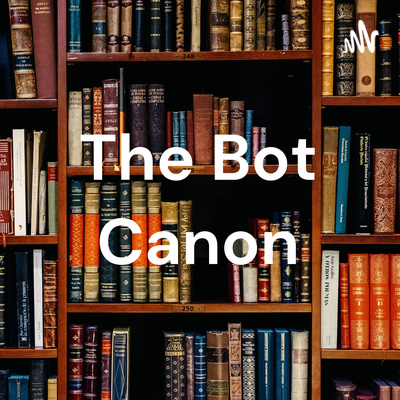 The Bot Canon
by
Would well-loved classics of literature have been as well-loved if an artificial intelligence had written them? We'll find out.
The Bot Canon
by
Would well-loved classics of literature have been as well-loved if an artificial intelligence had written them? We'll find out. -
 Hard Fork
by
“Hard Fork” is a show about the future that’s already here. Each week, journalists Kevin Roose and Casey Newton explore and make sense of the latest in the rapidly changing world of tech.
Hard Fork
by
“Hard Fork” is a show about the future that’s already here. Each week, journalists Kevin Roose and Casey Newton explore and make sense of the latest in the rapidly changing world of tech.
