Import works into your ORCID profile
It's easy to build your ORCID profile by importing works from existing sources. ORCID's Search and Link Wizard can access many databases and help you find your already published works, and import them directly into your ORCID profile. You can import up to 10,000 items to populate your record.
How to import works into your ORCID record using a Search & Link wizard on Vimeo.
Add works manually
To add a work yourself, login to your ORCID account and scroll to the Works section. Click Add works, then select +Add manually, and a box will appear enabling you to complete a manual work citation.

You can also select a visibility setting for the work. If you don’t, the item visibility will be set to your default preferred visibility.
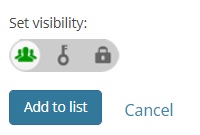
After you have completed the form, click the add to list button at the bottom of the window. After you have added a work to your record, it will display on the main page of your ORCID record under the Works heading.